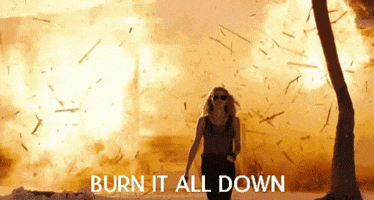JeloSWE
Member
As you can see in the image I posted in the post just above, The RTING logo, on my Z9F clearly show the image duplication. If you look at the puls under 900E you can see that the backlight never truly turn off, only goes down to 50% and then back up 100% again. On Z9F it goes completely dark for a long duration and then briefly flashed, this makes the image duplicating much clearer while your LCD has a much subtler implementation which wont make the image as pin sharp as mine can be but that will also lead to the duplications be less visible. I think the reason you don't see the duplication as clearly as I do on my TV is simply because I have a stronger implementation, while yours allow the image to stay on screen for longer time which will make the duplicates blend together more. Just because it's not super visible on your TVs doesn't mean that there aren't image duplication happening to a degree. Still, frame rate and BFI rate need to match or you will get more and more visible image duplication the longer and darker the scene stays between the flashes. I can add that the Q9FN and Q900 which I had for a while also produce clear image duplication, especially with BFI enabled and mismatched fps.JeloSWE
I clicked your link using my a8h, and on my ps4 pro in game mode, and a clearness setting of 2 which I always have it on for games. I noticed only a slightly less clear image when I turned it off. No doubt it's only a slight decrease because of the simple test pattern. To be clear, when you quoted me a second time I tested turning it on and off in shadow of the colossus 60fps mode, with motion blur off (how I normally play), and i noticed 0 duplication, only a huge decrease in motion clarity. That Rtings slide says the a8h does 60hz flicker on the max setting, and that is the worst way to use bfi due to horrible flicker. I wonder if your z9f does that with 120fps content, because it's unusable.
My 900e does it beautifully as well, I don't know what else to say. Maybe it's more a problem for your unit, but I briefly had a 950g and also had no problem with duplication, although I didn't even have it a month. Sony definitely has the best motion processing for sure. I use clearness and smoothness while watching movies and animation and there are 0 artifacts with my settings.
Last edited: