-
Hey, guest user. Hope you're enjoying NeoGAF! Have you considered registering for an account? Come join us and add your take to the daily discourse.
You are using an out of date browser. It may not display this or other websites correctly.
You should upgrade or use an alternative browser.
You should upgrade or use an alternative browser.
GAF Photography Q2 - 2014
- Thread starter captive
- Start date
- Status
- Not open for further replies.
sechsterangriff
Member

Moegi House and Jazz Musician, Kitano, Kobe por sechsterangriff, no Flickr

Tetsujin 28-go Monument, Kobe, Japan por sechsterangriff, no Flickr
RapidCancel
Member
Sorry if ya'll are getting tired of these...

Exhausted by Rapid Cancel, on Flickr

Atop JR Kyoto Station by Rapid Cancel, on Flickr

Empty by Rapid Cancel, on Flickr

Exhausted by Rapid Cancel, on Flickr

Atop JR Kyoto Station by Rapid Cancel, on Flickr

Empty by Rapid Cancel, on Flickr
heliconsoul
Member
Couple of pics from a mooch round town, slow photography month.
 Queensway by Heliconsoul, on Flickr
Queensway by Heliconsoul, on Flickr
 Jewellery Quarter by Heliconsoul, on Flickr
Jewellery Quarter by Heliconsoul, on Flickr
 Sillouettes by Heliconsoul, on Flickr
Sillouettes by Heliconsoul, on Flickr
We have some very good mailing labs in the UK (AG Photographic, Illford) so I;ve always sent mine off. I scan at home so that speeds it all up.
 Queensway by Heliconsoul, on Flickr
Queensway by Heliconsoul, on Flickr Jewellery Quarter by Heliconsoul, on Flickr
Jewellery Quarter by Heliconsoul, on Flickr Sillouettes by Heliconsoul, on Flickr
Sillouettes by Heliconsoul, on FlickrJust developed a Kodak Portra 400 roll. Shot with a Rollei35. Had an open question for all about how you process your film? There's a local camera store but they've stopped developing film. I've just been taking in my rolls into Walgreens (All Purpose pharmacy store for Non-Americans), can't complain so far but was curious if others mailed them out to places that specialize in developing or just stick to local stores that can do it.
We have some very good mailing labs in the UK (AG Photographic, Illford) so I;ve always sent mine off. I scan at home so that speeds it all up.
Couple of pics from a mooch round town, slow photography month.
Queensway by Heliconsoul, on Flickr
Jewellery Quarter by Heliconsoul, on Flickr
Sillouettes by Heliconsoul, on Flickr
We have some very good mailing labs in the UK (AG Photographic, Illford) so I;ve always sent mine off. I scan at home so that speeds it all up.
I use ag for all my colour work and do my black and white at home, it's really so simple to do and pretty cheap. Haven't used ilford for processing, what sort of cost are they?
heliconsoul
Member
I use ag for all my colour work and do my black and white at home, it's really so simple to do and pretty cheap. Haven't used ilford for processing, what sort of cost are they?
I've only used them once as a tester, but it's around £15 for 120 film process and print (5x7). The prints were excellent, as you'd expect. Worth it if you've been somewhere special and want some great prints.
If you can find a photo lab near you that's probably ideal. If not there's plenty of places to mail to. Walgreens can be fine sometimes but the employees can be a bit careless with the film. You might be able to find a professional place that does it near you with this locator. http://prolabresourcecenter.kodak.com/us/en/new_locator_advanced.phpJust developed a Kodak Portra 400 roll. Shot with a Rollei35. Had an open question for all about how you process your film? There's a local camera store but they've stopped developing film. I've just been taking in my rolls into Walgreens (All Purpose pharmacy store for Non-Americans), can't complain so far but was curious if others mailed them out to places that specialize in developing or just stick to local stores that can do it.
I have my local lab develop only without cutting the negatives. Then I cut the negatives every six frames. Scan them myself and then finally put them in a printfile 35-6HB negative sleeve that I put in a binder.
dr3upmushroom
Banned
Thanks for the feedback, Photo-Gaf. Yea, Walgreens is alright, there was one roll where nothing came out and thought I had done something wrong until a friend mentioned that he's had some rolls messed up from similar places. I ask for a CD of the scans and that's about 10 bucks (I don't have a scanner as of yet). I'll look into available options close to where I live (Central California).
Photo-GAF: I've been shooting with my (very, very sexy) Lumix LX3 for a long time, and I've been wanting to upgrade to a DSLR for the longest time. I'm planning a trip next year, so that's pushing me towards upgrading sooner rather than later.
I'd like something portable, and I'm being extremely tempted by the recently released a6000. $800 for the camera + kit lens sounds definitely within my budget, and everything I hear is very positive. What do you say? I think I'd stick with the kit lens for a while before adding any other gear, specially since I'll be mostly shooting at architecture/landscapes during the day, and it shouldn't absolutely suck at lowlight situations or portraits either from what I read.
I shouldn't pretend I'm too knowledgeable about that stuff either, but I do think I don't completely suck and the camera's potential wouldn't be entirely wasted with me what do you guys think?
what do you guys think?
Edit: And another thing, how long does one usually have to wait for a new model to get a pricedrop or go on sale somewhere? I could survive with my current camera for the rest of the year, if that meant I could grab the a6000 somewhat cheaper in 5 months or so. Or am I better off buying it now and enjoying it sooner?
I'd like something portable, and I'm being extremely tempted by the recently released a6000. $800 for the camera + kit lens sounds definitely within my budget, and everything I hear is very positive. What do you say? I think I'd stick with the kit lens for a while before adding any other gear, specially since I'll be mostly shooting at architecture/landscapes during the day, and it shouldn't absolutely suck at lowlight situations or portraits either from what I read.
I shouldn't pretend I'm too knowledgeable about that stuff either, but I do think I don't completely suck and the camera's potential wouldn't be entirely wasted with me
Edit: And another thing, how long does one usually have to wait for a new model to get a pricedrop or go on sale somewhere? I could survive with my current camera for the rest of the year, if that meant I could grab the a6000 somewhat cheaper in 5 months or so. Or am I better off buying it now and enjoying it sooner?
Porcile
Member
Thanks for the feedback, Photo-Gaf. Yea, Walgreens is alright, there was one roll where nothing came out and thought I had done something wrong until a friend mentioned that he's had some rolls messed up from similar places. I ask for a CD of the scans and that's about 10 bucks (I don't have a scanner as of yet). I'll look into available options close to where I live (Central California).
All mini-labs will all pretty much use the same processes and chemicals. The biggest variation will be in the quality of the prints and scans. I've had some awful prints but I when I scan in the negs, they're fine. I've had negs come back scratched but that's only happened to me once. More often than not, if it's a C-41 process film, i'll just take it to the most local place that does it.
Pentax LX
Ektar100
The Bronx, NY

Untitled by Javier.DeJesus, on Flickr
Hasselblad 500/cm
Fujifilm Reala 100
Serralles, Monte Plata, Dominican Republic

Image29R by Javier.DeJesus, on Flickr
Ektar100
The Bronx, NY

Untitled by Javier.DeJesus, on Flickr
Hasselblad 500/cm
Fujifilm Reala 100
Serralles, Monte Plata, Dominican Republic

Image29R by Javier.DeJesus, on Flickr
Hasselblad 500/cm
Fujifilm Reala 100
Serralles, Monte Plata, Dominican Republic
Image29R by Javier.DeJesus, on Flickr
Awesome, love the color
John Rabbit
Banned
just playing with my new lens today.
these were my wedding cake toppers:

Not a Lie by John Rabbit, on Flickr
our little homage to Nichijou:

My Ordinary Life by John Rabbit, on Flickr
these were my wedding cake toppers:

Not a Lie by John Rabbit, on Flickr
our little homage to Nichijou:

My Ordinary Life by John Rabbit, on Flickr
The work on here is unbelievable! Here are a few recent shots I did of an old friend.
 https://flic.kr/p/m7erdP by Nick The Bear, on Flickr[/IMG]
https://flic.kr/p/m7erdP by Nick The Bear, on Flickr[/IMG]
 https://flic.kr/p/nnSzJX by Nick The Bear, on Flickr[/IMG]
https://flic.kr/p/nnSzJX by Nick The Bear, on Flickr[/IMG]
 /url] by [url=https://www.flickr.com/people/30607067@N04/]Nick The Bear, on Flickr[/IMG]
/url] by [url=https://www.flickr.com/people/30607067@N04/]Nick The Bear, on Flickr[/IMG]
 https://flic.kr/p/nnS8WW by Nick The Bear, on Flickr[/IMG]
https://flic.kr/p/nnS8WW by Nick The Bear, on Flickr[/IMG]
 https://flic.kr/p/m7erdP by Nick The Bear, on Flickr[/IMG]
https://flic.kr/p/m7erdP by Nick The Bear, on Flickr[/IMG] https://flic.kr/p/nnSzJX by Nick The Bear, on Flickr[/IMG]
https://flic.kr/p/nnSzJX by Nick The Bear, on Flickr[/IMG] /url] by [url=https://www.flickr.com/people/30607067@N04/]Nick The Bear, on Flickr[/IMG]
/url] by [url=https://www.flickr.com/people/30607067@N04/]Nick The Bear, on Flickr[/IMG] https://flic.kr/p/nnS8WW by Nick The Bear, on Flickr[/IMG]
https://flic.kr/p/nnS8WW by Nick The Bear, on Flickr[/IMG]StopMakingSense
Member
dr3upmushroom
Banned
Aruarian Reflection
Chauffeur de la gdlk
Stereotypical shot of Horseshoe Bend, but I feel like this one photo encapsulates a lot of what I've learned in photography over the past couple years




Some quick snaps from the metro station on my way home.

Underground birds by Henri Kotka, on Flickr

x100s-3643 by Henri Kotka, on Flickr

Underground birds by Henri Kotka, on Flickr

x100s-3643 by Henri Kotka, on Flickr
theepicoftyler
Member
Took the kids out this weekend to enjoy the sun.
 DSC02780 by tylerjacobs, on Flickr
DSC02780 by tylerjacobs, on Flickr
 DSC02784 by tylerjacobs, on Flickr
DSC02784 by tylerjacobs, on Flickr
 DSC02780 by tylerjacobs, on Flickr
DSC02780 by tylerjacobs, on Flickr DSC02784 by tylerjacobs, on Flickr
DSC02784 by tylerjacobs, on FlickrQualityPixel
Banned
I found my nifty 50! My little Nikon 50mm f/1.8D had been missing for months. I almost went out and purchased a replacement several times, but never did in case it miraculously turned up again and would only buy a new one when I needed it. Where was it? In my one of my camera bags
!
^ You win the page! That bubble photo is great! Good composition, focus, color.
secret hiding spot pocket
A couple from the backyard.
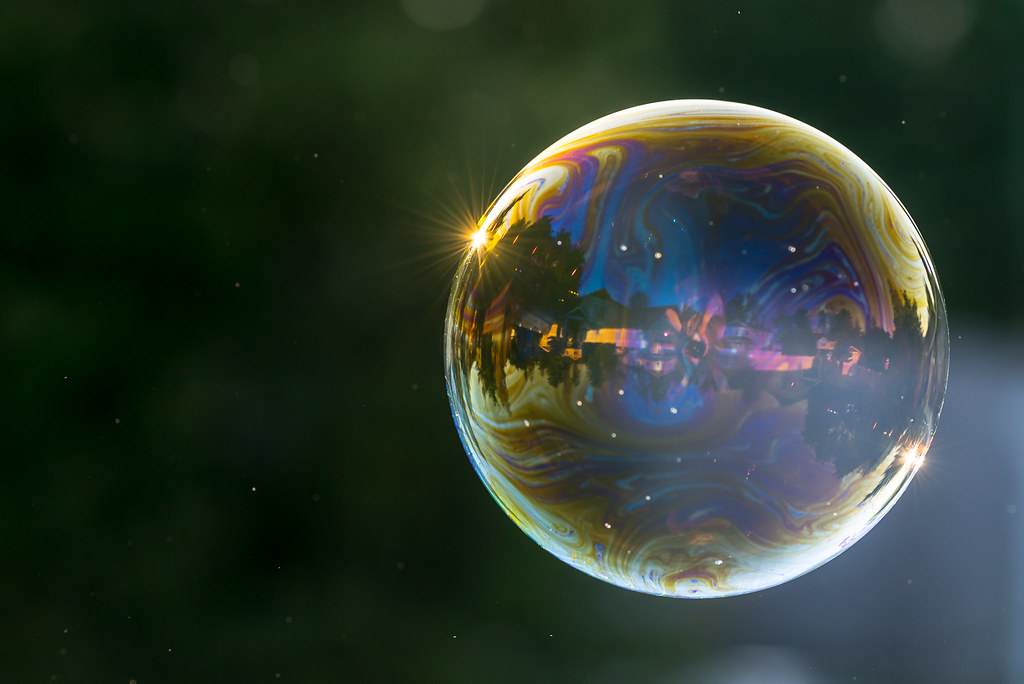
^ You win the page! That bubble photo is great! Good composition, focus, color.
Represent.
Represent(ative) of bad opinions
sechsterangriff
Member
Took this one a few days ago. The bomb aimer's seat inside of a B-17. Never been inside of those WWII planes before. It's amazing how complicated and crowded it is inside.

Bomb Aimer's Seat

Bomb Aimer's Seat
Guiberu
Member
theepicoftyler
Member
 DSC02823 by tylerjacobs, on Flickr
DSC02823 by tylerjacobs, on FlickrFrom last weekend during the meteor shower. No meteors, but some alright shots of the sky. I like how the clouds turned out.
Is there a way to edit a group of photos with the exact same settings all at the same time in Photoshop CS6? I have a bunch of photos with the same background here and I thought it'd be neat to turn them into a video or something, but I"m not sure I want to spend the time manually editing each RAW file.
StopMakingSense
Member
DSC02823 by tylerjacobs, on Flickr
From last weekend during the meteor shower. No meteors, but some alright shots of the sky. I like how the clouds turned out.
Is there a way to edit a group of photos with the exact same settings all at the same time in Photoshop CS6? I have a bunch of photos with the same background here and I thought it'd be neat to turn them into a video or something, but I"m not sure I want to spend the time manually editing each RAW file.
Open them all in Photoshop at once. It will bring them all into ACR for processing. If the xmp file for the first photo's settings is in the same folder, then the image you just shared should still have the current settings on it, then you can sync those settings to the rest of the files.
theepicoftyler
Member
Open them all in Photoshop at once. It will bring them all into ACR for processing. If the xmp file for the first photo's settings is in the same folder, then the image you just shared should still have the current settings on it, then you can sync those settings to the rest of the files.
This actually worked perfectly... my framing changed enough however that it's not really worth the work of setting up a video or animation. Too much perspective shift.
dr3upmushroom
Banned
Damn, Damaged that sucks. Hope you still got plenty of film that was properly exposed.
Damn, Damaged that sucks. Hope you still got plenty of film that was properly exposed.
Sadly not, looks like it only fired very occasionally, so far I've processed four rolls and got one usable shot. Four more to go...
Luckily I shot a decent amount of digital but it's a horrible feeling knowing what could have been.
Photography Gaf, help me win a photo contest!
"3rd Annual Historic Franklin Photo Contest"
Photo with most likes will win people's choice, so need some help guys! I'm Abe Munguia and have several pictures in there.

This is my picture with the most likes and I'm slightly behind.
"3rd Annual Historic Franklin Photo Contest"
Photo with most likes will win people's choice, so need some help guys! I'm Abe Munguia and have several pictures in there.

This is my picture with the most likes and I'm slightly behind.
Love them pictures man, that fiery sky awww yes!!!!
Love your pictures dude, where do you live?
------------------------------------------------------------------------------------------------------------------------------------------
Photography Gaf, help me win a photo contest!
"3rd Annual Historic Franklin Photo Contest"
Photo with most likes will win people's choice, so need some help guys! I'm Abe Munguia and have several pictures in there.

This is my picture with the most likes and I'm slightly behind.
- Status
- Not open for further replies.














 [/url
[/url



































