-
Hey, guest user. Hope you're enjoying NeoGAF! Have you considered registering for an account? Come join us and add your take to the daily discourse.
You are using an out of date browser. It may not display this or other websites correctly.
You should upgrade or use an alternative browser.
You should upgrade or use an alternative browser.
Metro: Last Light PC performance thread
- Thread starter EatChildren
- Start date
Dictator93
Member
No stable 60FPS with a 660ti on normal to ok settings? No buy.
I can scarcely understand this logic. This game looks way better than most games and has a great peformance profile on Nvidia cards for how it looks.
It is a PC game in the truest sense when it comes to its tech. Back in the old days you could not cheap out on a mid range card and expect 60fps at the best settings at the most common resolution. Your expectation for that is absurd.
Portugeezer
Member
It's flat out terrible across all the cards. I think a 5850 would really struggle, even the 7000 series cards are having a bad time
Ok, thanks. I think I will wait a little longer or for a future PS4 version.
It is a PC game in the truest sense when it comes to its tech. Back in the old days you could not cheap out on a mid range card and expect 60fps at the best settings at the most common resolution. Your expectation for that is absurd.
Yeah, and it seems those days are coming again (judging by the recent releases).
Alcoholikaust
Member
No stable 60FPS with a 660ti on normal to ok settings? No buy.
as soon as next gen games hit the market and the PC gets some multiplats/ it would be wise to upgrade.
Nihilistic Monk
Member
I-5 2320 3.0 ghz
6 gb ram
660 ti 2gb
At 1080p very high with no ssaa or tesselation I get 45-60 frames indoors and outdoors.
Thought some people might appreciate some non titan benchmarks.
Edit: also not using advanced PhysX.
Thanks for that. I have the x51 with the 660 and an i5. Some of the performance info about this game kinda scared me off a bit, but that seems pretty acceptable to me. off to do a pre-order via steam now.
Thanks for that. I have the x51 with the 660 and an i5. Some of the performance info about this game kinda scared me off a bit, but that seems pretty acceptable to me. off to do a pre-order via steam now.
No problem. I also forgot to mention I am using the latest nvidia drivers but I have not installed the beta drivers to improve metro performance. With those there might be some additonal performance gain.
Specs:
- 2600K @ 4.6GHz
- 8GB DDR3-1600
- 2x 2GB GeForce GTX 670 (320.14b)
- Win7 x64
Max settings (AAA), PhysX off:
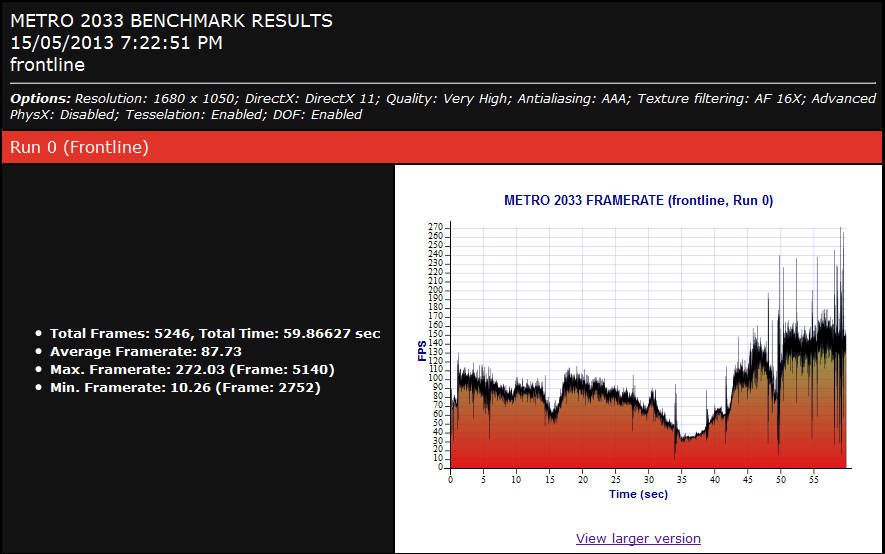
Max settings (AAA), PhysX on:
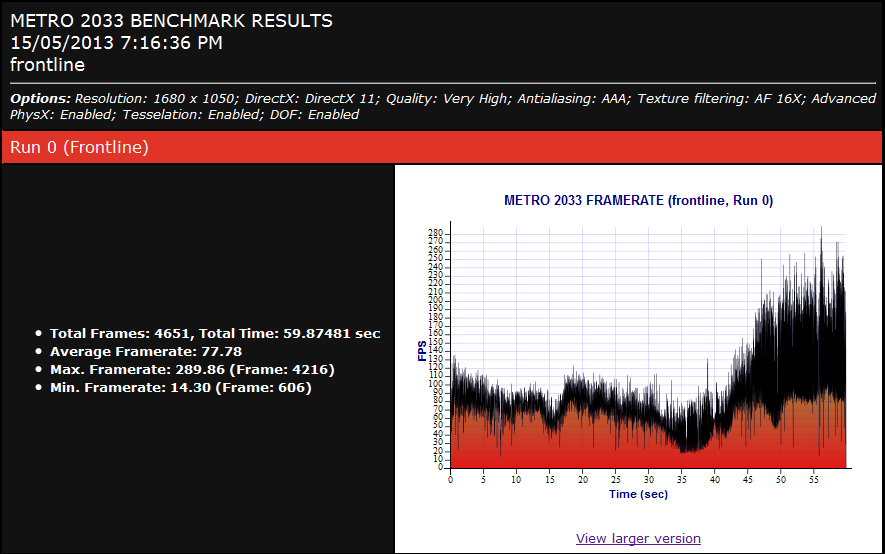
Max settings (4x MSAA), PhysX off:
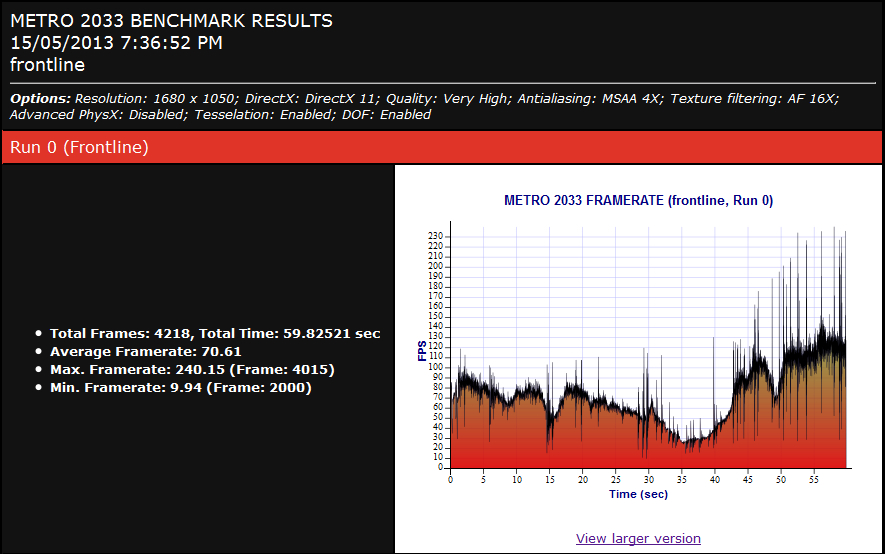
Max settings (4x MSAA), PhysX on:
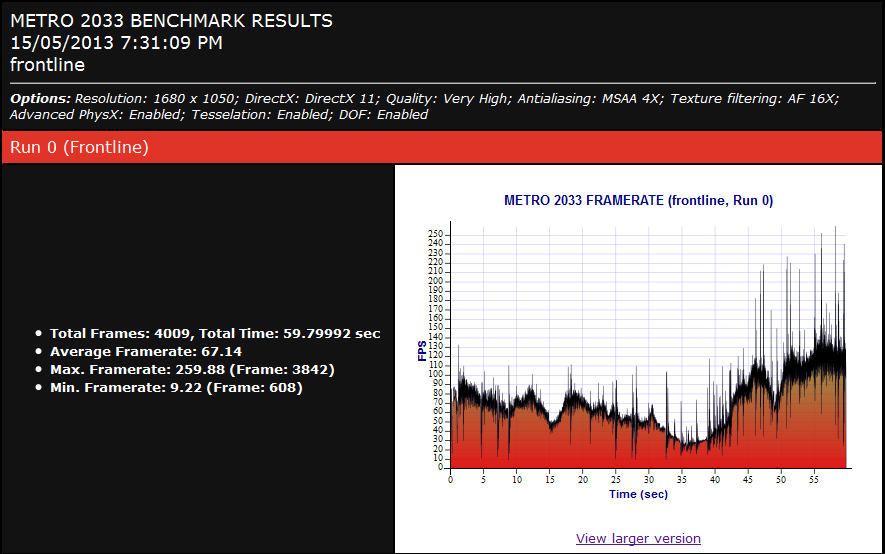
VRAM usage reached 964MB during the AAA tests while 4x MSAA caused a slight bump up to 1174MB.
- 2600K @ 4.6GHz
- 8GB DDR3-1600
- 2x 2GB GeForce GTX 670 (320.14b)
- Win7 x64
Max settings (AAA), PhysX off:
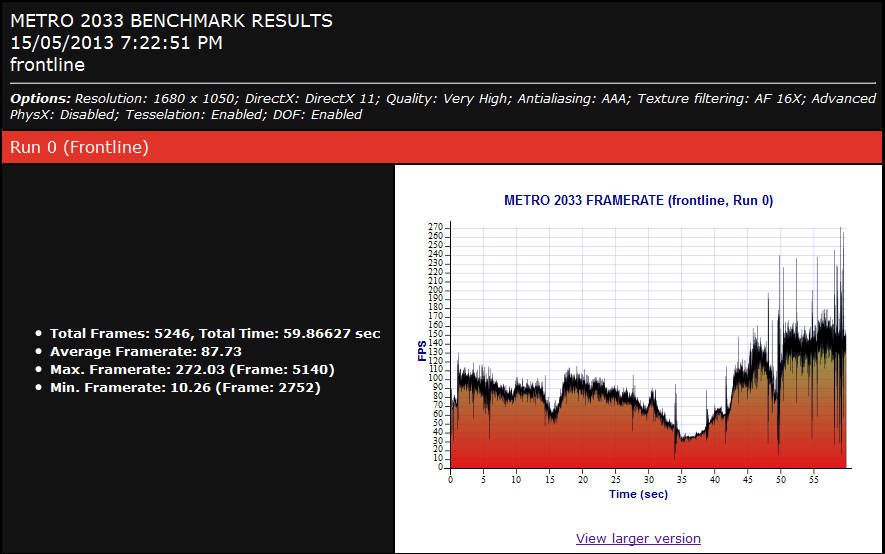
Max settings (AAA), PhysX on:
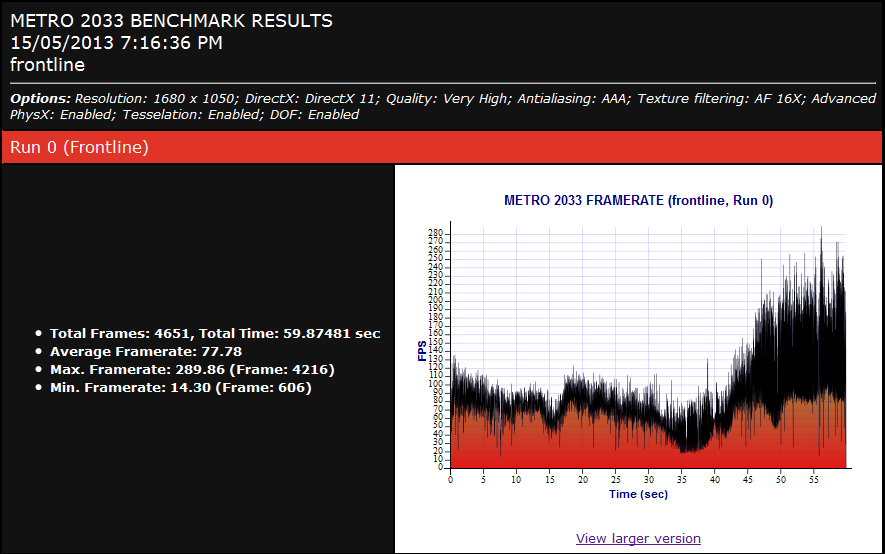
Max settings (4x MSAA), PhysX off:
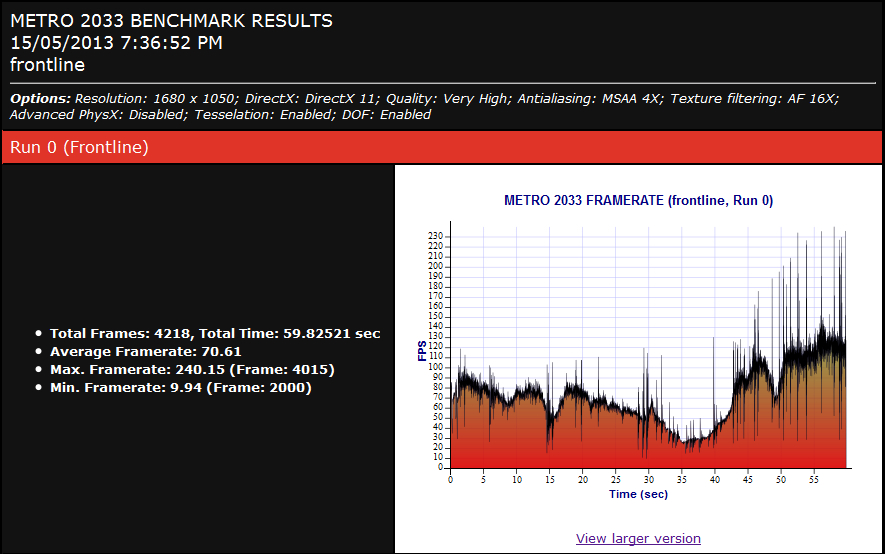
Max settings (4x MSAA), PhysX on:
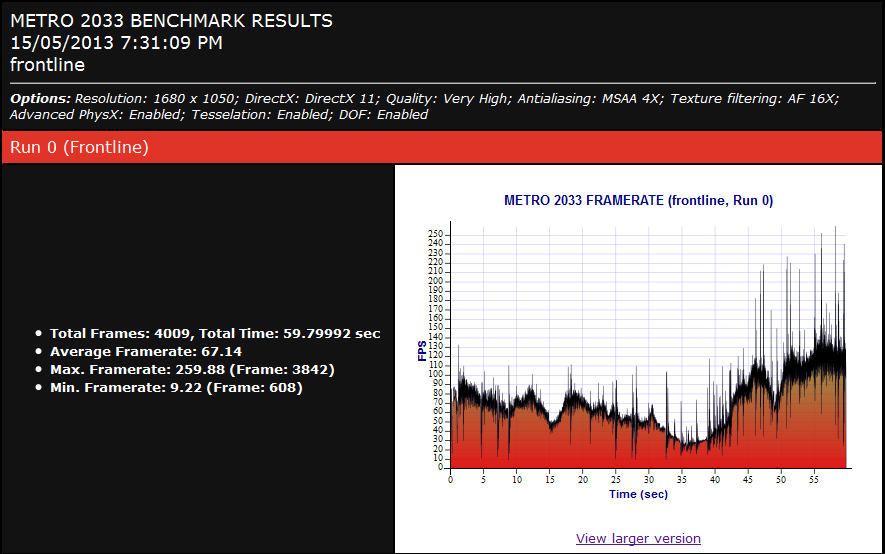
VRAM usage reached 964MB during the AAA tests while 4x MSAA caused a slight bump up to 1174MB.
So far, I'm pretty satisfied about performances (everything maxed at 1080p, no SSAA, getting 55 fps of average).
The game is very good looking, but as somebody already told, in comparison with 2033 some aspects (fog, lightshafts) seem downgraded. Also, the 4A Games guys have done some appreciable steps forward in terms of art direction (intended not as "style", but as 'calibration' of colors, choices about how a certain material/effect must appear and stuff like this), however IMHO they still need to grow up: their engine is quite robust, but often the game doesn't look as good as it could be. With smarter/talented/experienced people in the team Last Light could offer a shiner and more consistent showcase.
From what I've seen I'm pretty cold about PhysX: it seems some 'bulk' implementation from 2007/2009, and neither applied so intensively.
I love alot their motion blur, probably still the best I've seen.
The game is very good looking, but as somebody already told, in comparison with 2033 some aspects (fog, lightshafts) seem downgraded. Also, the 4A Games guys have done some appreciable steps forward in terms of art direction (intended not as "style", but as 'calibration' of colors, choices about how a certain material/effect must appear and stuff like this), however IMHO they still need to grow up: their engine is quite robust, but often the game doesn't look as good as it could be. With smarter/talented/experienced people in the team Last Light could offer a shiner and more consistent showcase.
From what I've seen I'm pretty cold about PhysX: it seems some 'bulk' implementation from 2007/2009, and neither applied so intensively.
I love alot their motion blur, probably still the best I've seen.
-bakalhau-
Member
I-5 2320 3.0 ghz
6 gb ram
660 ti 2gb
At 1080p very high with no ssaa or tesselation I get 45-60 frames indoors and outdoors.
Thought some people might appreciate some non titan benchmarks.
Edit: also not using advanced PhysX.
Edit: Nevermind this info.
I had a really tough time discerning differences in the 'Quality' setting so I figured this little video I made could shed some light and help a few of you: http://www.youtube.com/watch?v=rWlLFm66il4
Why is there only a single option for so many effects?! I hate it when they just throw everything into one single 'Quality' preset. Plus, what's up with tesselation? I can hardly find MEANINGFUL differences from off to Very High. There's some very minor smoothing in some objects but... that's it? Very very hard to spot... If you did spot some major differences do let me know because I've been searching like a madman for them...
... But then again it's a flawless 60fps game running at max (I consider SSAA to be an... irrelevant option when saying someone 'maxed out the settings') Edit: No wonder it was such a flawless framerate, I was running the game at half my native resolution
Something's fishy there, I get 60fps both indoors and outdoors with 0.5xSSAA, Tesselation on Very High and Very High quality. @1080. CPU bottleneck maybe? I'm running an i7 920@3.0. Seriously, not even a dropped frame in 30 minutes.
That would be because 0.5x SSAA means you're rendering the game at half your native resolution.
Something's fishy there, I get 60fps both indoors and outdoors with 0.5xSSAA, Tesselation on Very High and Very High quality. @1080. CPU bottleneck maybe? I'm running an i7 920@3.0. Seriously, not even a dropped frame in 30 minutes.
I had a really tough time discerning differences in the 'Quality' setting so I figured this little video I made could shed some light and help a few of you: http://www.youtube.com/watch?v=rWlLFm66il4
Why is there only a single option for so many effects?! I hate it when they just throw everything into one single 'Quality' preset. Plus, what's up with tesselation? I can hardly find MEANINGFUL differences from off to Very High. There's some very minor smoothing in some objects but... that's it? Very very hard to spot... If you did spot some major differences do let me know because I've been searching like a madman for them...
... But then again it's a flawless 60fps game running at max (I consider SSAA to be an... irrelevant option when saying someone 'maxed out the settings') . Don't know what they did there. The game does look worse in some areas namely smoke effects and lighting... And it looks blurrier... (might be why they added SSAA which produces very sharp image). Overall though, it's definitely a looker. Love the art style and mood most of all.
Which drivers are you using? I have not upgraded to the latest betas yet. Besides that it might just be the differences between i-5 and i-7 cpus.
That would be because 0.5x SSAA means you're rendering the game at half your native resolution.
Nevermind if that's true then that would explain the difference.
-bakalhau-
Member
That would be because 0.5x SSAA means you're rendering the game at half your native resolution.
Fantastic! I interpreted the meaning of it as being native resolution but with...Just a little bit of SSAA on. AHAHAHA oh god, incredible. I'll edit the obvious wrong info in my post above
Yes DSmalls84, sorry about that. I'm not using the new beta drivers, obviously I didn't see a need for the upgrade when the game was running so well!
No stable 60FPS with a 660ti on normal to ok settings? No buy.
You shouldn't make up your mind based on what the settings names are. It's not about being low, medium or high, it's about the settings you have to use being justified for your hardware. It's like complaining that a low end PC only runs Crysis 3 on low when Crysis 3 on low is still graphically better than pretty much anything else on Ultra settings.
If that's not the case here and you feel like your rig should deliver a lot more, than it's understandable and it probably means the game is unoptimised, otherwise it's just a well optimised game with a higher ceiling for better/future hardware.
Played about 2 hours last night, running this:
i5 2500k Stock
2x GTX 670 4GB (Driver is 320.14)
16GB RAM
1920 x 1080, everything on very high, advanced PhysX on, no SSAA.
Haven't run the benchmark but most of my play time was between 55-60 with some random drops into the 40s in some sections. Kinda like my Bioshock Infinite experience.
I might turn on AA. It seemed to drop me a couple of frames (literally) though I didn't notice much of a difference with it on, in terms of visuals. Game looks amazing.
i5 2500k Stock
2x GTX 670 4GB (Driver is 320.14)
16GB RAM
1920 x 1080, everything on very high, advanced PhysX on, no SSAA.
Haven't run the benchmark but most of my play time was between 55-60 with some random drops into the 40s in some sections. Kinda like my Bioshock Infinite experience.
I might turn on AA. It seemed to drop me a couple of frames (literally) though I didn't notice much of a difference with it on, in terms of visuals. Game looks amazing.
Played about 2 hours last night, running this:
i5 2500k Stock
2x GTX 670 4GB (Driver is 320.14)
16GB RAM
1920 x 1080, everything on very high, advanced PhysX on, no SSAA.
Haven't run the benchmark but most of my play time was between 55-60 with some random drops into the 40s in some sections. Kinda like my Bioshock Infinite experience.
I might turn on AA. It seemed to drop me a couple of frames (literally) though I didn't notice much of a difference with it on, in terms of visuals. Game looks amazing.
I'm pretty sure by default it always has some level of AA turned on. I'm not sure if it is FXAA or what form though.
I'm pretty sure by default it always has some level of AA turned on. I'm not sure if it is FXAA or what form though.
That wouldn't surprise me. I wasn't really seeing an jagged edges anywhere.
Dictator93
Member
I'm pretty sure by default it always has some level of AA turned on. I'm not sure if it is FXAA or what form though.
That wouldn't surprise me. I wasn't really seeing an jagged edges anywhere.
It is a combo of FXAA and their own AAA tech.
It is pretty alright
I'm pretty sure by default it always has some level of AA turned on. I'm not sure if it is FXAA or what form though.
Yeah, AAA is always enabled; SSAA is offered to counteract the blur it induces.
DimetappWUT
Member
Would injecting SMAA replace AAA, or just get combined with it?
angular graphics
Banned
Would injecting SMAA replace AAA, or just get combined with it?
The latter.
Messed around for like 10 minutes last night and it was all over the place on my system.
7950 3gb
Core i7 920 OCed to 3.5ghz
6gb DDR3
Will install beta drivers and see what settings I can tinker with when I get home tonight, but I dont expect much. Even turning the settings from very high to high had minimal improvements on the stability. Framerate would go from 50+ down to 20 for no apparent reason. An area with like 6 people would be 45 and then a corner of the room with minimal lighting would be like 23.
Does a Nvidia partnership really provide enough incentives to basically leave your game running like crap on AMD cards? I never understood these deals.
7950 3gb
Core i7 920 OCed to 3.5ghz
6gb DDR3
Will install beta drivers and see what settings I can tinker with when I get home tonight, but I dont expect much. Even turning the settings from very high to high had minimal improvements on the stability. Framerate would go from 50+ down to 20 for no apparent reason. An area with like 6 people would be 45 and then a corner of the room with minimal lighting would be like 23.
Does a Nvidia partnership really provide enough incentives to basically leave your game running like crap on AMD cards? I never understood these deals.
Messed around for like 10 minutes last night and it was all over the place on my system.
7950 3gb
Core i7 920 OCed to 3.5ghz
6gb DDR3
Will install beta drivers and see what settings I can tinker with when I get home tonight, but I dont expect much. Even turning the settings from very high to high had minimal improvements on the stability. Framerate would go from 50+ down to 20 for no apparent reason. An area with like 6 people would be 45 and then a corner of the room with minimal lighting would be like 23.
Does a Nvidia partnership really provide enough incentives to basically leave your game running like crap on AMD cards? I never understood these deals.
Either that or the ratio of Radeon to Nvidia users doesn't make it worth the time to optimize for both. I have no idea what the ratio of Radeon to Nvidia users is though, but it seems like Gaf has a good amount.
SneakyStephan
Banned
I can scarcely understand this logic. This game looks way better than most games and has a great peformance profile on Nvidia cards for how it looks.
It is a PC game in the truest sense when it comes to its tech. Back in the old days you could not cheap out on a mid range card and expect 60fps at the best settings at the most common resolution. Your expectation for that is absurd.
Back in the old days we didn't get saddled with ports for 8 year old consoles and games weren't afraid to push the hardware.
If this were back in the old days we'd have had voxel based indirect lighting in games and metro wouldn't have released with a horseblinder FOV.
back in the old days a lot of things were different than now.
Portugeezer
Member
Going by the all mighty Steam Surveys it seems 33% are AMD and 50% are NVIDIA.Either that or the ratio of Radeon to Nvidia users doesn't make it worth the time to optimize for both. I have no idea what the ratio of Radeon to Nvidia users is though, but it seems like Gaf has a good amount.
That is a large amount so I don't think it's to do with it not being worth it, probably something to do with NVIDIA money.
http://store.steampowered.com/hwsurvey/
No stable 60FPS with a 660ti on normal to ok settings? No buy.
What?
I'm running a 660ti with the game set to "high", and I get a solid 60 FPS running at 1080p.
I've only had one lockup since playing, but that was when I had my GPU's overclocked. On stock clocks it's been fine. Seems I may be a bit lucky as there are reports of lots of crashing on various forums. Hopefully some fixes are thrown out by amd/nvidia/4a.
I know the newest nvidia drivers aren't where they should be.. Even in NV 3D Surround mode I wasn't getting proper usage from the other cards. Second card was running a lot better.
I know the newest nvidia drivers aren't where they should be.. Even in NV 3D Surround mode I wasn't getting proper usage from the other cards. Second card was running a lot better.
Going by the all mighty Steam Surveys it seems 33% are AMD and 50% are NVIDIA.
That is a large amount so I don't think it's to do with it not being worth it, probably something to do with NVIDIA money.
http://store.steampowered.com/hwsurvey/
Hope its a huge chunk of money because they're burning a lot of people out there if stability isn't improved on AMD cards. Either way seems like a bad decision in the long run. I'm generally wary of initially getting Nvidia partnership games because this very fact.
The same thing happened with tomb raider and AMD...
I know, sucks for everyone in some way.
Dictator93
Member
I've only had one lockup since playing, but that was when I had my GPU's overclocked. On stock clocks it's been fine. Seems I may be a bit lucky as there are reports of lots of crashing on various forums. Hopefully some fixes are thrown out by amd/nvidia/4a.
I know the newest nvidia drivers aren't where they should be.. Even in NV 3D Surround mode I wasn't getting proper usage from the other cards. Second card was running a lot better.
Are you getting like 98% and 80% on the other card?
That is what I get with my 570SLI
jim2point0
Banned
Is physics worth enabling in this game? I've been playing with it disabled because it keeps telling me to restart to change it, and I keep deciding i don't want to bother 
Dictator93
Member
Is physics worth enabling in this game? I've been playing with it disabled because it keeps telling me to restart to change it, and I keep deciding i don't want to bother
Adds a lot to the game (volumetric fog, particles, etc). Definitely add it
DimetappWUT
Member
The latter.
Thanks for the reply.
Hopefully a config tool is released soon. Shame about the bundled settings.
Non Gaffer friend of mine just eliminated his stuttering by putting one of his SLI cards as a PhsyX card.
Just throwing that out there.
But if you dedicate one to PhysX, it's not really SLI any more?
But if you dedicate one to PhysX, it's not really SLI any more?
Yes, when your starting point is a tri-sli. XD
But if you dedicate one to PhysX, it's not really SLI any more?
Well yeah, but he went from Titan SLI with stuttering and flickering to single Titan with a Titan running Phsyx (lol) and now plays at 1600p with roughly the same framerate, and in his words, a much smoother experience.
EDIT: People getting stuttering, if you only have one card, see if you still get it with PhsyX disabled.
My game just crashed, and I checked Afterburner and noticed my GPU's only at 45-60% usage the entire time. That's not right, is it?
I feel like every time I looked at my GPU usage it was between 60-70% (using EVGA's PrecisionX or whatever). Don't think know if it was equal usage on both cards, though.
I can see why this game performs so much better than the first game. Quite a lot of lights in this game are just glows rather than actual sources compared to the first where every light was a source (well mostly). Also flashlight don't casts shadows ? What is this 2003 ?
EDIT: Checked again, flashlights cast shadows but not on all objects and the cast shadow is at a weird angle which makes it hard to notice.
EDIT: Checked again, flashlights cast shadows but not on all objects and the cast shadow is at a weird angle which makes it hard to notice.
It was also a total waste of resources.I can see why this game performs so much better than the first game. Quite a lot of lights in this game are just glows rather than actual sources compared to the first where every light was a source (well mostly). Also flashlight don't casts shadows ? What is this 2003 ?
Are you getting like 98% and 80% on the other card?
That is what I get with my 570SLI
Yeah
I guess it's not happy with my card overclock, I'll have to knock the speeds down as it just crashed again, but I changed in-game SSAA back to 1x instead of 1.5x, and am downsampling from 1620p instead, and I've noticed it's a lot smoother now as a result. Before it seemed really jittery, now the motion blur looks really clean. If you guys experiencing stuttering are using in-game SSAA, turn it off and see if that makes any difference.
neoexidous
Member
Textures look like shit. Graphics as a whole compared to 2033 are pretty much a nightmare scenario.
As bad or worse than Crysis 1 ~2.
I have seen some really bad textures, I am going to assume it has to do with PS360 versions?
jacksepticeye
Member
I can see why this game performs so much better than the first game. Quite a lot of lights in this game are just glows rather than actual sources compared to the first where every light was a source (well mostly). Also flashlight don't casts shadows ? What is this 2003 ?
EDIT: Checked again, flashlights cast shadows but not on all objects and the cast shadow is at a weird angle which makes it hard to notice.
Of course, but 2033 also wasted a lot of resources to do it. The effect is almost the same but runs so much better now. 2033 used to tank at times when fuck all was happening due to power hungry effects
