-
Hey, guest user. Hope you're enjoying NeoGAF! Have you considered registering for an account? Come join us and add your take to the daily discourse.
You are using an out of date browser. It may not display this or other websites correctly.
You should upgrade or use an alternative browser.
You should upgrade or use an alternative browser.
Some PS5 Owners Are Experiencing Visual Artifacts Issues
- Thread starter CobraXT
- Start date
DeepEnigma
Gold Member
TheDreadLord
Member
This is the result of the last minute OC Sony had to do.
Walter Matthau
Member
edit
Last edited:
DynamiteCop!
Banned
These look exactly like what happens when you overclock your VRAM too high.
IntentionalPun
Ask me about my wife's perfect butthole
Looks like an overheating GPU.
Source: had a few GPUs overheat in my day.
edit: To be clear I'm not saying it's definitely overheating GPUs.. but.. it's probably something like that.. a hardware failure isolated to specific units.
Source: had a few GPUs overheat in my day.
edit: To be clear I'm not saying it's definitely overheating GPUs.. but.. it's probably something like that.. a hardware failure isolated to specific units.
Last edited:
Tajaz2426
Psychology PhD from Wikipedia University
Jesus man you need to stop. I don’t do warring, but I have seen you in every PS5 thread shitposting. I am asking you as grown adult to stop.These look exactly like what happens when you overclock your VRAM too high.
There millions of owners that their PS5 works just fine, like mine does. Let it go for a while man. It is embarrassing seeing you in every thread.
TheDreadLord
Member
It would be interest to see where these people are placing their PS5s. I would bet they are placing them in a very closed space.
DeepEnigma
Gold Member
These look exactly like what happens when you overclock your VRAM too high.
Yet the ram are stock clocks. Stop being a FUD dealer.
Warnen
Don't pass gaas, it is your Destiny!
My launch PS4 did this with uncharted 4. Destiny was fine but as soon as I tried uncharted it fucked up like that. Ended up getting the blue uncharted 4 PS4 (witch was doa and had to be returned as well lol).
god speed with these faulty units, I wish you all a speedy turn around.
god speed with these faulty units, I wish you all a speedy turn around.
Marcinkowski
Member
man that sucks  , hope they can get replacements soon.
, hope they can get replacements soon.
DynamiteCop!
Banned
Jesus man you need to stop. I don’t do warring, but I have seen you in every PS5 thread shitposting. I am asking you as grown adult to stop.
There millions of owners that their PS5 works just fine, like mine does. Let it go for a while man. It is embarrassing seeing you in every thread.
You guys are really touchy lol, I merely said this looks like what happens when VRAM is clocked to high, the identical thing happens.Yet the ram are stock clocks. Stop being a FUD dealer.
Slow your roll.
DeepEnigma
Gold Member
You guys are really touchy lol, I merely said this looks like what happens when VRAM is clocked to high, the identical thing happens.
Slow your roll.
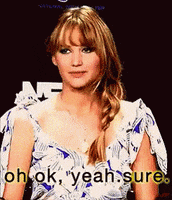
Evangelion Unit-01
Master Chief
Going to be really interesting to see what the failure rate is like this gen. Coming in during covid won't help.
Already seen some PSU failures, coil whine, optical drive failures, database errors, and now GPU failures. I'm wondering when we will begin to see SSD failures. This gen is going to be messier than last gen w/ hardware issues. I say that for both Xbox and PS.
Already seen some PSU failures, coil whine, optical drive failures, database errors, and now GPU failures. I'm wondering when we will begin to see SSD failures. This gen is going to be messier than last gen w/ hardware issues. I say that for both Xbox and PS.
Last edited:
turtlepowa
Banned
Good for you, you didn't say that evil single digit number. Otherwise you would have been banned.This is the result of the last minute OC Sony had to do.
Mitsuda Maniac
Member
Hairsplash
Member
As the title implies, Some PS5 users have a problem of visual artifacts

that is bad RAM, or a bad hdmi cable... or it is a fabled hole-y ghost /facetious. videodrome?, “come in to the darkness...”
...your ps5 is about to faint!... really, that is what i remember seeing before a blacked out/fainted... (no, was not playing 2k21... )
ok, sorry. i joke to much.
seriously, it might be a bad system board. gddr6 ram requires ”perfect” circuit board traces, that is why there is so much space around the cpu of the ps5...
you may be SOL, return it, try for a replacement, or get a refund and wait for another...
or try the usual things. new hdmi cable, try a new tv set.
Last edited:
anothertech
Member
My Xbox having much worse graphical errors. Unbelievable.


Gudji
Member
These look exactly like what happens when you overclock your VRAM too high.
You have no idea of what you're talking about, stick to warring.
chigstoke
Member
Looks like when I used to overclock the absolute shit out my 8600m GS back in the day (here is a hint, for God's sake do not overclock an 8600 laptop card like I did, you'll learn the hard way).
Counter that though that there are millions more PS5's running absolutely fine. It's unfortunate but these teething issue can happen, will happen and have happened before.
Let's try to keep the FUD down.
Counter that though that there are millions more PS5's running absolutely fine. It's unfortunate but these teething issue can happen, will happen and have happened before.
Let's try to keep the FUD down.
TintoConCasera
I bought a sex doll, but I keep it inflated 100% of the time and use it like a regular wife
And they LOL'ed at me when I suggested waiting and not early adopting. 
But yeah I'm sure those faulty units are the minority here. As many people said before, no one makes a post on twitter when they console is behaving just fine.
But yeah I'm sure those faulty units are the minority here. As many people said before, no one makes a post on twitter when they console is behaving just fine.
SupremeHoodie
Member
The super high tech ssd is so fast the monitors are having a hard time keeping up.
Last edited:
killatopak
Gold Member
If this happens just ask for replacement. It’s an unfortunate side effect of buying launch units. No console is safe.
As long as the failure rate doesn’t go above 3-5%, all things considered this is just manufacturing failure.
As long as the failure rate doesn’t go above 3-5%, all things considered this is just manufacturing failure.
alucard0712_rus
Member
That's exactly what I thought. Certainly not HMDI cable fault.These look exactly like what happens when you overclock your VRAM too high.
Last edited:
DynamiteCop!
Banned
Except I do lol, I've been overclocking GPU's for about 20 years buddy.... I know what artifacting looks like when you push the VRAM frequency too high, and it looks exactly like what we're seeing above.You have no idea of what you're talking about, stick to warring.
I'm not saying that's the case, but the visual result is the same.
Last edited:
Arkam
Member
It would be interest to see where these people are placing their PS5s. I would bet they are placing them in a very closed space.
That is usually a major factor. I remember people placing their PS3's inside cabinets with glass doors and were surprised by their cables melting. But to be devil's advocate, Sony (and likely MS) do not give you minimum dimensions required in a entertainment center shelf. Just the generic, allow airflow, blah blah blah. I am keeping a close eye on mine as I am not sure the space is actually big enough (3" on all sides and 2" of height clearance).
Popup
Member
purely out of curiosity, I wonder if changing the orientation of the console while this is happening would change the way in which these glitches present themselves?
Could subtle variances in the amount of liquid metal applied be having an impact on some machines?
From the teardowns, there doesn't appear much of an opportunity for other components to work themselves loose during transit.
Of course, there is lots of other stuff it could be too.. it must suck having waited all that time to get a faulty unit.
Could subtle variances in the amount of liquid metal applied be having an impact on some machines?
From the teardowns, there doesn't appear much of an opportunity for other components to work themselves loose during transit.
Of course, there is lots of other stuff it could be too.. it must suck having waited all that time to get a faulty unit.
Last edited:
Angel of BOOM!
Member
I'm guessing the system software is crapping over memory. It'll get fixed...
FrankWza
Member
Lot's of concerned Xbox folks making threads to scare people. Keep up the good work, Phil is watching.
"Report me if I continue to console war"
they want it to be one way. But it’s the other way.
Popup
Member
..by the look of the type of artefacts, it's unlikely to be the HDMI cable. Always worth a try thoughI’m gonna go with hdmi cable.
This is the result of the last minute OC Sony had to do.
That didn't take long.
On topic - Send them back, its clearly a wonky GPU.
ScaryBrandon
Banned
But he is telling the truth. Thats the kind of artifacting I always get when I overclock my gpu too much. I either increase the voltage a bit or lower the clock when I get to that point.Jesus man you need to stop. I don’t do warring, but I have seen you in every PS5 thread shitposting. I am asking you as grown adult to stop.
There millions of owners that their PS5 works just fine, like mine does. Let it go for a while man. It is embarrassing seeing you in every thread.
Overheating doesnt lead to artifacts as the gpu downclocks itself when it gets too hot.Looks like an overheating GPU.
Source: had a few GPUs overheat in my day.
edit: To be clear I'm not saying it's definitely overheating GPUs.. but.. it's probably something like that.. a hardware failure isolated to specific units.
Last edited:
DeepEnigma
Gold Member
Looks like this console has serious problems, best to wait for a motherboard revision or a slim model.
Like clockwork.


