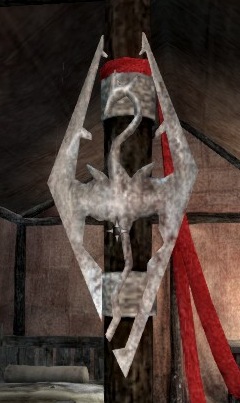Been out of the loop for some time, is there a new kid on the block when it comes to post-sharpening? FXAA Injector seems to have been hidden by author on nexus: http://skyrimnexus.com/downloads/file.php?id=131 so I thought an alternative had come along?
Also, I can't remember, how's the game with AA? Just want some smooth edges ( Nvidia ) any recommended setting?
injectSMAA seems to give the best results when it comes to post-process AA solutions and I highly recommend it. Video comparing SMAA to other AA methods. Compared to FXAA, SMAA doesn't degrade image quality nearly as much - especially text, which looks terrible when using FXAA injector - and is likely the best alternative to MSAA. You can even use it with other directx games.
Performance hit is roughly equivalent to FXAA Post Process Injector and similar mods: minimal. You can even use it in conjunction with something like Realistic Colors and Nights, Skyrim Enhanced Shaders, or any post process injector that is capable of linking ProxyLibraries.
Personally, for color correction and post processing, I use Realistic Lighting Without Post Processing, a slightly modified Skyrim Enhanced Shaders(lower daytime and nighting darkening), and, via ProxyLibrary, injectSmaa. They work together beautifully. Hopefully I can post some shots later.
Also, as my first post, I should say I've been watching the Skyrim modding threads since release, so I'm glad to finally be able to participate with everyone else here. I must say you've all been very resourceful! I've got some 200 different mods installed at this point - thanks in part these threads - so I'm eager to share.