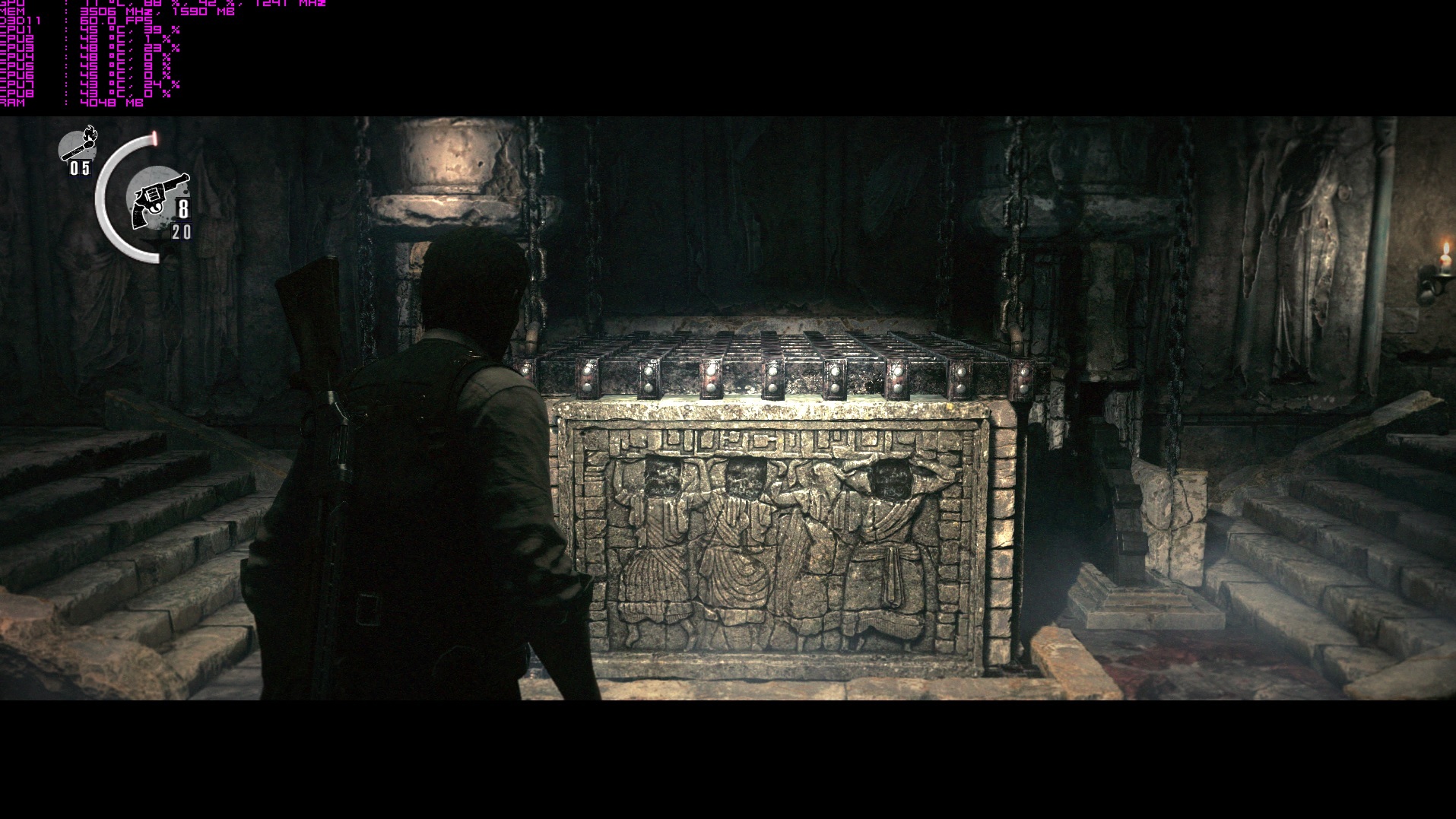artsi
Member
Regarding the supposed malware trainer from Guru3D: the guy who made it claims that it is indeed the download site that is the source of the malware - not the trainer. You never know whom to trust on the internet, of course, but I took a look at it and it seems true enough. If you choose the wrong download link ("use our downloader pls it's much better"), you get the malware - if you choose the correct link, you get a trainer with no traces of malware.
Be careful out there.
Those download sites are the worst. If I remember correctly even Download.com was caught injecting some crap to the files.