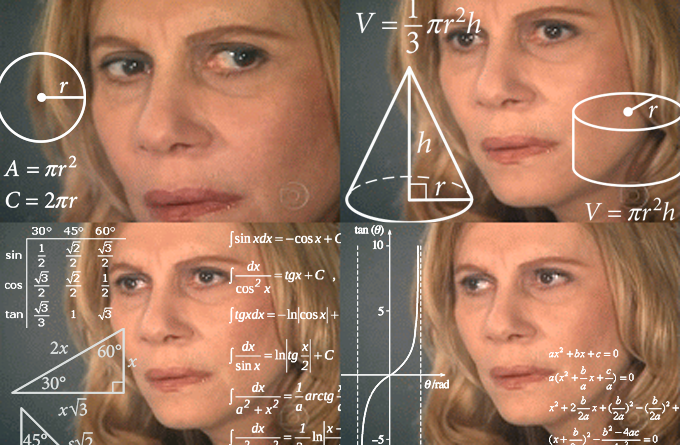Eiknarf
Banned
What’s going on with this game?
As you may or may not know, I’m new to the PS4. Had a standard used machine and played THE LAST OF US just fine... but that machine recently died. I bought a PS4 Pro. Now I’m playing The Last of Us again - but every time I move forward with Joel, he stutters, as if he’s bumping into something. This moving forward issue doesn’t happen with any of my other six PlayStation games. So it can’t be my controller, can it?
As you may or may not know, I’m new to the PS4. Had a standard used machine and played THE LAST OF US just fine... but that machine recently died. I bought a PS4 Pro. Now I’m playing The Last of Us again - but every time I move forward with Joel, he stutters, as if he’s bumping into something. This moving forward issue doesn’t happen with any of my other six PlayStation games. So it can’t be my controller, can it?
Last edited: