-
Hey, guest user. Hope you're enjoying NeoGAF! Have you considered registering for an account? Come join us and add your take to the daily discourse.
You are using an out of date browser. It may not display this or other websites correctly.
You should upgrade or use an alternative browser.
You should upgrade or use an alternative browser.
Tablets for Art (Surface, Yoga, iPad Pro etc.) Deals Thread [to be updated regularly]
- Thread starter Shogmaster
- Start date
Shogmaster
Member

This is another 15.6" yoga type 2 in 1 from Lenovo. This model, unlike the new Yoga 720, uses dual core 15W i5/i7, but is much cheaper.
MS is currently discounting this brand new model right out of the gate. It has 1080p Wacom AES capable IPS screen, but pen is sold separately. Just grab the $40 Wacom Bamboo Smart for Select 2 in 1 version.
https://www.microsoft.com/en-us/store/d/lenovo-ideapad-flex-5-15-2-in-1-pc/8zv5zhq967h5/7B60
Moneyhats2k5
Member
Miix 700 - Installing drivers now. Pen is coming tomorrow.
It's better on a solid surface then on your lap.
It's better on a solid surface then on your lap.
Shogmaster
Member
Miix 700 - Installing drivers now. Pen is coming tomorrow.
It's better on a solid surface then on your lap.
On your lap is no bueno. I exclusively draw on a table.
Don't forget to get yourself a cheap BT controller so you can do KB free shortcut action.
Shogmaster
Member
http://www.bestbuy.com/site/lenovo-...drive-platinum-silver/5722736.p?skuId=5722736
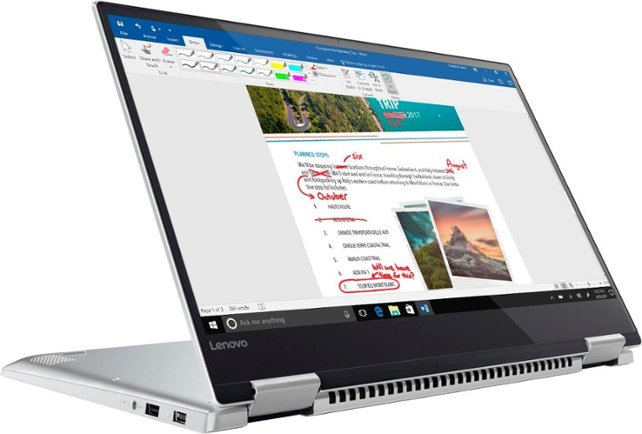
This is the cheapest pen capable 2 in 1 with quad core i7. It also has a free SoDIMM slot so you can buy another 8GB SoDIMM for 16GB dual channel config.
Doesn't come with a pen so grab that Wacom Bamboo Smart for Select 2 in 1 for $40.
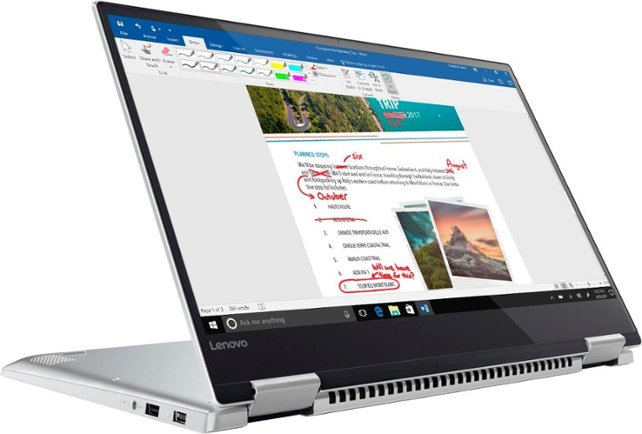
This is the cheapest pen capable 2 in 1 with quad core i7. It also has a free SoDIMM slot so you can buy another 8GB SoDIMM for 16GB dual channel config.
Doesn't come with a pen so grab that Wacom Bamboo Smart for Select 2 in 1 for $40.
Frustrated_me
Member
99$ is super cheap... Man these windows devices are coming down I'm price fast.
J
Jpop
Unconfirmed Member

This is another 15.6" yoga type 2 in 1 from Lenovo. This model, unlike the new Yoga 720, uses dual core 15W i5/i7, but is much cheaper.
MS is currently discounting this brand new model right out of the gate. It has 1080p Wacom AES capable IPS screen, but pen is sold separately. Just grab the $40 Wacom Bamboo Smart for Select 2 in 1 version.
https://www.microsoft.com/en-us/store/d/lenovo-ideapad-flex-5-15-2-in-1-pc/8zv5zhq967h5/7B60
That hinge tells me it's a lower end model.
Are we ever get a new entry into the 900 line.
Shogmaster
Member
That hinge tells me it's a lower end model.
Are we ever get a new entry into the 900 line.
My bet is that the 920 will be also dual core but much thinner. Thin is nice and all but I wouldn't pay premium for it over this one.
Shogmaster
Member
If my Vivotab Note 8 died, I would have TOFTT on that NuVision...
Moneyhats2k5
Member
On your lap is no bueno. I exclusively draw on a table.
Don't forget to get yourself a cheap BT controller so you can do KB free shortcut action.
Still transfering my stuff. I think it will do well as a laptop/tablet replacement. Good speakers, screen. Keyboard has some give. Battery life solid so far.
Sure, they have sales all the time. Which is good.
But.
When will they release a new version to catch up with JP features!
Sure, they have sales all the time. Which is good.
But.
When will they release a new version to catch up with JP features!
My biggest gripe with CSP.
PSY・S;241626274 said:My biggest gripe with CSP.
Two updates per year to do some catch-up is not asking too much.
Guess they can't even manage that much.
People need to put the fire to their butt on social media and through support about this. *grumble*
Sure, they have sales all the time. Which is good.
But.
When will they release a new version to catch up with JP features!
What features are we missing?
talkingood
Member
Finally made the jump from a Surface Pro 3 (which I still use every day) to a Cintiq 22HD Touch. Imported into Canada from the States, they got me with $250 at Canada Post for import fees. :/ Although I still paid about $1500 CDN less than I would to buy it new here.
That said, drawing experience is much improved versus the glassy Surface, uh, surface. Much more tactile feeling, although there is still a lot of space between the drawing surface and the screen itself. Still, the pressure sensitivity, tilt, and precision are just crazy.
Unfortunately since setting it up I've been having a number of issues with power/sleep on my PC. When I go to put the PC into sleep mode, it just shuts down entirely, and the PC has to go into recovery mode when it turns back on. Sometimes I even get the "Your computer has encountered an error and must be shut down" blue screen. It's not clear to me yet whether this is just an unfortunate coincidence or something crazy happened when I was installing drivers. Seems unlikely but who knows!
(New desk is not finished so this is a very temporary set-up).
That said, drawing experience is much improved versus the glassy Surface, uh, surface. Much more tactile feeling, although there is still a lot of space between the drawing surface and the screen itself. Still, the pressure sensitivity, tilt, and precision are just crazy.
Unfortunately since setting it up I've been having a number of issues with power/sleep on my PC. When I go to put the PC into sleep mode, it just shuts down entirely, and the PC has to go into recovery mode when it turns back on. Sometimes I even get the "Your computer has encountered an error and must be shut down" blue screen. It's not clear to me yet whether this is just an unfortunate coincidence or something crazy happened when I was installing drivers. Seems unlikely but who knows!
(New desk is not finished so this is a very temporary set-up).
PaulExcellent
Member
Any recommendations for Note 8.0 replacements?
I mainly do pixel art and have been using Pixly for quite a bit, but my Note is essentially dead. I'm willing to move to another OS and have... a small budget. >.>
I mainly do pixel art and have been using Pixly for quite a bit, but my Note is essentially dead. I'm willing to move to another OS and have... a small budget. >.>
You need to post stuff like this in the other thread, not this thread.
Too bad haha. I answered a question with a bit more info because I thought the person cared about it. Its fine to disappear in the many pages of this one.
shaowebb
Member
Checked out the free trial and this is a really great program. I'm digging the vector simplification brush to remove unnecessary points from lines and how it has all these great tools to alleviate wobble from lines you make. I'm trying to streamline my digital art on the go still with a GPD Win and photoshop is simply too expensive to license to yet another machine. The timeline function is great in EX and the 3d poser is a fantastic tool for me to stage my poses for base animation frames as well.
Really digging this for what I'm doing right now. Everything I draw being a fully poseable and tweakable vector makes life so much easier for me too. Especially on line width controls.
My only real issue is that I have yet to find a comfortable stylus setup for my pocket pc. The pen I bought for use with the screen still offers too little control, the thumbsticks that are the GPD WIN mouse controls dont feel good for drawing (I aint SNK or TAITO I dont draw with a joystick) and overall I'm just kind of stuck here because I may have to buy an actual seperate tablet to plug into this which I was hoping to avoid. I'll test it out with my intuos sometime and if its the only option I'll look for a small one to use with it, but I had sincerely hoped to make it a standalone device for art.
At least Clip Studio Paint EX seems perfect for what I've been needing on it to speed up things on the go.
Can I just say that if you are using a Mac, avoid Intuos products at all costs. Not sure how it is for PC, but Wacom's drivers have been littered with process-breaking bugs ever since Sierra. And each driver seems to be worse than the last. There have been jagged lines, modifier keys that remain active after you click them, not being able to press two modifiers at once. Using Intuos is a masochistic experience. Wacom not being able to work on Mac is such an embarrassment.
Buy this shit people.
Sure, they have sales all the time. Which is good.
But.
When will they release a new version to catch up with JP features!
next version will be in late july.
It'll be a surface tilt update, hopefully we get extra stuff JP features with it
chekhonte
Member
Buy this shit people.
is it goof for anything other than cartoons? all the examples on their site seem to all be anime and the traditional medium examples are spotty at best. am i wrong?
is it goof for anything other than cartoons? all the examples on their site seem to all be anime and the traditional medium examples are spotty at best. am i wrong?
They aren't spotty at all actually (iirc they actually just give out some of those examples as example files
Basically if you want to do digital art, clip is basically a must. its brushes are great (for what i need)
- it has 3d reference functionality which is surprisingly helpful if you can't do a pose from memory or can't find a reference
- vector line tools help SOOOOO much when inking. Being able to edit your lines instead of doing and redoing the same line over and over again is a godsend
- animating is pretty simple but effective. Its pretty much just frame by frame stuff, but it works and works well. Its limited in the normal version, but i have EX so...
edit:
Forgot to mention that it can open and save PSD's so its great for a workflow most of the time.
also, EX basically allows you to make a whole comic and preview it instead of going file by file, page by page.
Honestly its definitely more of a comic/manga application, but it can really be used for anything from watercolor, concept art, doodles, realistics, ect.
Basically, just do it. I've basically made all my art on the damn software. Its legit great
formasymphonic
Member
Sure, they have sales all the time. Which is good.
But.
When will they release a new version to catch up with JP features!
PSY・S;241626274 said:My biggest gripe with CSP.
Two updates per year to do some catch-up is not asking too much.
Guess they can't even manage that much.
People need to put the fire to their butt on social media and through support about this. *grumble*
I've heard a few positive things about the app but never tried it — guess this sale is as good a time to finally try out CSP as any...
What features are we missing?
...but I'm gonna have to second UrbanRats' question and ask CSPveteranGAF what this is missing compared to JP version?
Can I just say that if you are using a Mac, avoid Intuos products at all costs. Not sure how it is for PC, but Wacom's drivers have been littered with process-breaking bugs ever since Sierra. And each driver seems to be worse than the last. There have been jagged lines, modifier keys that remain active after you click them, not being able to press two modifiers at once. Using Intuos is a masochistic experience. Wacom not being able to work on Mac is such an embarrassment.
I've had this issue for many years. I even rolled back from Sierra to Yosemite to use the old 6. drivers. Its the reason why I used an intuos 4 vs cintiq over a cintiq for a long time. It has taken so many beatings and is my favorite tablet. Even it had troubles.
However, while now back to Sierra, I recently got the very latest Sierra driver from Wacom after a customer support ticket. No problems at all since. I wasn't expecting much from it, I mean, c'mon. Wits end, etc. So I haven't lost the bitterness towards them. I went to their twitter and they were absolutely blown up with people's frustration which led to me going to their support site.
Well i have been using csp for a few months, after years and years of photoshop, and i think it's the best program in existance for drawing comicbooks and general line art.I've heard a few positive things about the app but never tried it guess this sale is as good a time to finally try out CSP as any...
...but I'm gonna have to second UrbanRats' question and ask CSPveteranGAF what this is missing compared to JP version?
For painting i still prefer Photoshop or Corel Painter, but given the price gap, it's quite mindblowing.
Absurd that PS still doesnt have perspective tools.
You can paint as realistically in CSP as your skills allow you. There's no technical limitation that forces you into a manga/anime style (that doesn't even make sense). It's Japanese software originally designed exclusively for comic work, before they updated their brush engine and features to be on par with leading paint apps. Naturally, that's the kind of work they market it with, but in that regard the only limitations in CSP in are your own.
When artists can render realistically in Microsoft Paint there's 0 reason why a capable artist wouldn't be able to do so in any full-feature painting program.
Bottom line... if you like to draw/paint digitally on a windows or mac computer, you should get CSP. It's cheap during this sale. It's pretty much the standard tool for most artists now. Just do it!
We are on 1.6.2... Japan has 1.6.6
Look at some of the feature changes here. Turn on translation from Japanese to English if you need it.
https://www.clip-studio.com/clip_site/download/clipstudiopaint/cspupdater/releasenote_history
The changes of particular interest for me are the ones for 4K screens... since my new yoga has one. So, that's one of many.
The changes will come to the English version... but can sometimes take 6 months or more.but I'm gonna have to second UrbanRats' question and ask CSPveteranGAF what this is missing compared to JP version?
We are on 1.6.2... Japan has 1.6.6
Look at some of the feature changes here. Turn on translation from Japanese to English if you need it.
https://www.clip-studio.com/clip_site/download/clipstudiopaint/cspupdater/releasenote_history
The changes of particular interest for me are the ones for 4K screens... since my new yoga has one. So, that's one of many.
Can you tell me the source of this news?next version will be in late july.
It'll be a surface tilt update, hopefully we get extra stuff JP features with it
Can you tell me the source of this news?
Their twitter.
https://twitter.com/clipstudiopaint/status/870114201162833920
Mind you, the announced it at the end of last month at the same time they announced it in japanese, so it just looks like jp version got it early is all.
PSY・S;241722322 said:When artists can render realistically in Microsoft Paint there's 0 reason why a capable artist wouldn't be able to do so in any full-feature painting program.
A bit disingenuous, since it's obviously a matter of how much a program is hindering your workflow.
Just because you can render with MS Paint, it doesn't mean you could comfortably use it as a substitute for Photoshop, in your day to day work, or anything outside of some gimmicky show piece, really.
That said, CSP didn't really seem all that behind other major programs, when it came to painting tools.
I personally stick to PS, when it comes to that, just because i already have plenty of brushes and methods i'm comfortable with, which is also a factor (though for drawing it took me about a day to get used to CSP, so it's not that bad).
A bit disingenuous, since it's obviously a matter of how much a program is hindering your workflow.
Just because you can render with MS Paint, it doesn't mean you could comfortably use it as a substitute for Photoshop, in your day to day work, or anything outside of some gimmicky show piece, really.
That said, CSP didn't really seem all that behind other major programs, when it came to painting tools.
I personally stick to PS, when it comes to that, just because i already have plenty of brushes and methods i'm comfortable with, which is also a factor (though for drawing it took me about a day to get used to CSP, so it's not that bad).
The point was it wasn't impossible due to some weird limitations, and if it's possible in such a limited program as MSP then there's no reason why it wouldn't be substantially more possible with professional software.
Shogmaster
Member
Can I just say that if you are using a Mac, avoid Intuos products at all costs. Not sure how it is for PC, but Wacom's drivers have been littered with process-breaking bugs ever since Sierra. And each driver seems to be worse than the last. There have been jagged lines, modifier keys that remain active after you click them, not being able to press two modifiers at once. Using Intuos is a masochistic experience. Wacom not being able to work on Mac is such an embarrassment.
You can entirely skip the Wacom Wintab driver hell with Windows 10 and these devices thanks to Microsoft tablet API, which now also support tilt.
That looks tempting, but the reviews look a bit iffy (though I'm aware people are more likely to speak up if they have a negative opinion than positive) and none really seem to address its drawing capabilities. I'm not really that familiar with all the latest technology, so I'm not sure what you mean with that pen information. The promotional info on that page seems to indicate it's more for just note-taking and maybe doodles and such. Surely it's not going to have significant pressure sensitivity and all the other bells and whistles of a Cintiq or dedicated non-display tablet is it?
Edit: Oh, I see how it all works now. Still, the reviews don't really address the pen abilities at all yet.
A bit disingenuous, since it's obviously a matter of how much a program is hindering your workflow.
Just because you can render with MS Paint, it doesn't mean you could comfortably use it as a substitute for Photoshop, in your day to day work, or anything outside of some gimmicky show piece, really.
That said, CSP didn't really seem all that behind other major programs, when it came to painting tools.
I personally stick to PS, when it comes to that, just because i already have plenty of brushes and methods i'm comfortable with, which is also a factor (though for drawing it took me about a day to get used to CSP, so it's not that bad).
Not to mention there's no way you could do something like en plein air with MS Paint. The fact that someone can painstakingly duplicate a photo is not impressive in the slightest.
Shogmaster
Member
That looks tempting, but the reviews look a bit iffy (though I'm aware people are more likely to speak up if they have a negative opinion than positive) and none really seem to address its drawing capabilities. I'm not really that familiar with all the latest technology, so I'm not sure what you mean with that pen information. The promotional info on that page seems to indicate it's more for just note-taking and maybe doodles and such. Surely it's not going to have significant pressure sensitivity and all the other bells and whistles of a Cintiq or dedicated non-display tablet is it?
Edit: Oh, I see how it all works now. Still, the reviews don't really address the pen abilities at all yet.
If you have MS store in your area you can simply return it there for full refund.
Read.Not to mention there's no way you could do something like en plein air with MS Paint. The fact that someone can painstakingly duplicate a photo is not impressive in the slightest.
edit: I think I'm done trying to discuss things on forums.
fritznbeef
Member
Shog, what do you think about this 2 in 1?
http://www.bestbuy.com/site/asus-q3...&acampID=96cc40e85aa811e79c20b213d4e1265c0INT
I can get it for 429?
http://www.bestbuy.com/site/asus-q3...&acampID=96cc40e85aa811e79c20b213d4e1265c0INT
I can get it for 429?
If you have MS store in your area you can simply return it there for full refund.
Unfortunately the closest MS Store is several towns over from me, farther than I usually ever care to drive.
From what I've gleaned elsewhere, a similar Nuvision tablet is known to be a rebadge of a Chinese tablet made by a company reputed to be near the bottom of Chinese manufacturers. The thread didn't seem to mention the Solo 10 Draw outside of someone more recently saying they were getting one, but never chiming in later with a review. It seems the company just has a whole host of QC issues, but when they do work, they're relatively decent, especially for the price.
Let's say I lucked out and got one that didn't have any glaring manufacturing issues and that this thing is of the performance you'd expect of that price range. I've long since overcome the initial issues people have with translating movement from a tablet dissociated from a display, so it's not like I really need it for that. Is this the size of something I could use as a poor man's Cintiq, or more like something I might use when I just want to doodle some rough drafts that I can transfer to my PC later to do the real work on?
Shogmaster
Member
Shog, what do you think about this 2 in 1?
http://www.bestbuy.com/site/asus-q3...&acampID=96cc40e85aa811e79c20b213d4e1265c0INT
I can get it for 429?
I don't think that thing has pen digitizer at all. AFAIK it's just finger touch. Also, spinning platter and probably soldered on 4GB memory + a single SoDIMM so it's bad configuration IMO.
You probably have to move up to $750 for 13"~14" 2 in 1 with pen at Best Buy (e.g. Thinkpad Yoga 14 20FY0002US).
Shogmaster
Member
I use a smaller and older Atom based pen enabled tablet for on the go doodling. It's plenty good enough to start projects and just for fun sketches and it's only 8" big and scores something like 20% less than the NuVision one in Passmark (Z3735F vs X5-Z8300). Having said that, my Asus Vivotab Note 8 does have lot less screen res to draw and uses less CPU demanding Wacom EMR digitizer.Unfortunately the closest MS Store is several towns over from me, farther than I usually ever care to drive.
From what I've gleaned elsewhere, a similar Nuvision tablet is known to be a rebadge of a Chinese tablet made by a company reputed to be near the bottom of Chinese manufacturers. The thread didn't seem to mention the Solo 10 Draw outside of someone more recently saying they were getting one, but never chiming in later with a review. It seems the company just has a whole host of QC issues, but when they do work, they're relatively decent, especially for the price.
Let's say I lucked out and got one that didn't have any glaring manufacturing issues and that this thing is of the performance you'd expect of that price range. I've long since overcome the initial issues people have with translating movement from a tablet dissociated from a display, so it's not like I really need it for that. Is this the size of something I could use as a poor man's Cintiq, or more like something I might use when I just want to doodle some rough drafts that I can transfer to my PC later to do the real work on?

I use a smaller and older Atom based pen enabled tablet for on the go doodling. It's plenty good enough to start projects and just for fun sketches and it's only 8" big and scores something like 20% less than the NuVision one in Passmark (Z3735F vs X5-Z8300). Having said that, my Asus Vivotab Note 8 does have lot less screen res to draw and uses less CPU demanding Wacom EMR digitizer.

I can sometimes be bloody picky about my lines almost to the point of obsessive. Might accuracy be something of a problem with this type of interface?
Shogmaster
Member
I can sometimes be bloody picky about my lines almost to the point of obsessive. Might accuracy be something of a problem with this type of interface?
I'm as picky as anyone about line quality, but I do remind myself when I use something that small and weak that there are limitations. I have less flexibility with something the size and price of Miix 700, but for $150 which I spent back in 2015 on that Vivotab Note 8, I can stop myself from being too obsessive.
Just know that there is a sliding scale of digitizer and processor capability for these things. Something like Yoga 720 15.6" will give you much more advanced pen ability than Miix 700, and Miix 700 will make Vivotab Note 8 and Nuvision Draw 10 feel clunky in comparison.
Please note that even though Yoga 720 15.6 and Miix 700 has essentially same pen tech, ES pens can be quite processor dependent for performance, so you will notice the difference.
But at the end of the day, my Vivotab Note 8 fulfills my miminum pen capability requirements for drawing that most Android tablets and even iPad Pro can't satisfy due to their OS and hardware pen quirks.
I can get it
ASUS hinges have a bad reputation especially for their 2-in-1s since digitizers add more stress to the bottom screws where they meet with the outer casings. Eventually cases split open or screws holding the hinges break the plastic or hinges stop moving.
If you take a look around for a lot of 2-in-1s, you will see some reports of them breaking due to stress from traditional hinges of opening/closing. You will see less failures on setups that use fold up hinges.
Why MS made a big deal about opening a Surface Laptop with one finger is the problem with how touchscreens on almost all portable setups are too heavy and subsequently can wear out + eventually break traditional laptop hinges.
fritznbeef
Member
So what would you guys recommend for somebody who would use it for a little bit of everything except heavy video editing? Preferably under 700. As a teacher, I am really digging the new Microsoft whiteboard app that leaked last week.
Shogmaster
Member
So what would you guys recommend for somebody who would use it for a little bit of everything except heavy video editing? Preferably under 700. As a teacher, I am really digging the new Microsoft whiteboard app that leaked last week.
Something like this maybe?
http://www.bestbuy.com/site/hp-2-in...p-finish-in-silk-gold/5873901.p?skuId=5873901
This one looks like open box new. A beefier set up, even with older gen Core i5 since it's got a discrete GPU.
http://www.ebay.com/itm/Open-Box-Ce...epid=0&hash=item4b1a65eb54:g:sSsAAOSwvflZTXDB
If you don't mind the size, there also this one.
https://www.microsoft.com/en-us/store/d/lenovo-ideapad-flex-5-15-2-in-1-pc/8zv5zhq967h5/7B60
So what would you guys recommend for somebody who would use it for a little bit of everything except heavy video editing? Preferably under 700. As a teacher, I am really digging the new Microsoft whiteboard app that leaked last week.
You can probably find a deal on a Surface Pro 3 used or refurb. Might be able to squeak by with a regular Surface 3 although the screen size is small (10-11") and CPU is slower than m3.
I haven't used the Acer Switch Alpha 12 yet, so I can't recommend it although it seems to have Surface features at a discount. Refurb deals pop up every once in a while.
Similar threads
- Locked
- Poll
- 0
- 171K





