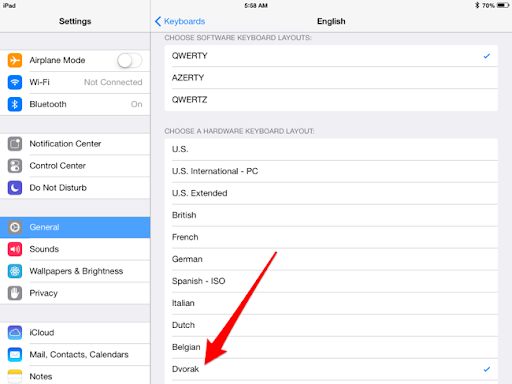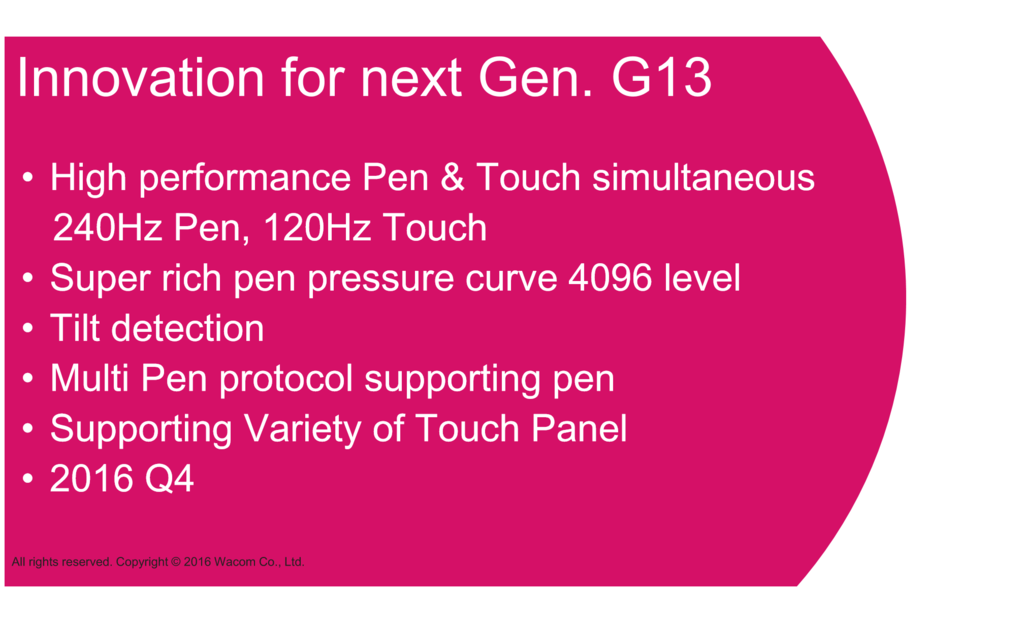disastermouse
Banned
Glorious! I used to oil paint but I've moved around so much and no longer live alone and I'm looking for a way to learn digital drawing and painting that isn't too intimidating.
I tried out a Surface Book and it was a nightmare. Windows 10 kept popping up and asking for things, the pen wouldn't respond predictably (Paint just stopped registering drawing lines without pressing the barrel button for no reason), etc. maybe it was just the programs I was using (Paint and their other installed painting program). Maybe it would work better with other programs, but I want simple and intuitive, at least at first.
There's no Scrivener iOS yet, but the Beta is out and a version 1.0 should be forthcoming. In the meantime, I can type in another program and cut and paste and email stuff to plunk down in Scrivener Mac.