-
Hey, guest user. Hope you're enjoying NeoGAF! Have you considered registering for an account? Come join us and add your take to the daily discourse.
You are using an out of date browser. It may not display this or other websites correctly.
You should upgrade or use an alternative browser.
You should upgrade or use an alternative browser.
Durante Presents: FFXIII resolution unlocking (GeDoSaTo plugin) released - pre-alpha
- Thread starter Durante
- Start date
is anyone else locked at 30fps despite not manually choosing to be?
Hardlock I don' know but many of us have the game that oscillates between 30 and 60.
Finally got around to try both the game and the downsampling with it. First thing first, the game crashed on me at 8960x5040@60 while skipping cutscenes. Then went with 3840x2160@60 and the game is stuck at 30fps in battles and goes to 60fps when I put the game on pause. During transistions the FPS goes all over the place between 60 and 30.
Naturally this feels weird given how I have a 970 with a i5 2500k@4.2GHz and 8GB of Memory.
Also stuttering all over the place even with using a gamepad.
Naturally this feels weird given how I have a 970 with a i5 2500k@4.2GHz and 8GB of Memory.
Also stuttering all over the place even with using a gamepad.
Menus have been fixed a while ago. The last three versions contain fixes for the HUD aswell as fixes for AMD users (this).Does this newest version fix some issues with menu's missing and such? Are there any known glitches still occurring? I know i was having a wierd issue with the CG cutscenes stuttering a lot that didnt happen at 720p. I have a 770 2gb oc'd btw and 4770
Probably due to too high VRAM and/or memory consumption? I had issues with rendering and crashed when I put my resolution too high.Finally got around to try both the game and the downsampling with it. First thing first, the game crashed on me at 8960x5040@60 while skipping cutscenes.
This is a known issue, although Durante and a couple of other people claim to be running at a locked 60FPS. Try running the game in borderless mode (try this) and with Durante's settings as a reference.Then went with 3840x2160@60 and the game is stuck at 30fps in battles and goes to 60fps when I put the game on pause. During transistions the FPS goes all over the place between 60 and 30.
stanleyc415
Member
So how do I pick the CSAA values, We can enable it but theres no value to change other than the MSAA values.
Because:So how do I pick the CSAA values, We can enable it but theres no value to change other than the MSAA values.
It should aways use the highest CSAA (or EQAA) level your card supports for a given MSAA level.
Anyone have settings for a 760 that they are getting a solid 60fps at? I am getting the issue with bouncing between 30-60fps.
Do you have some sort of vsync forced in drivers? Because I never go to either 30 or 60. Mine drops down to about 45 at worst.
InfiniteNine
Rolling Girl
Texture dump still not working for me. I want to fix the font + HUD. ;~;
Man. This program is amazing. Fantastic work Durante. FFXIII never looked so good. I used Durante's settings to a T with 3840x2160@60 and it works just fine with my 970 and i5 2500k.
Framerate is usually at 60 with the occasional dip into the 40s using borderless windowed mode. Full screen seems exactly the same.
Framerate is usually at 60 with the occasional dip into the 40s using borderless windowed mode. Full screen seems exactly the same.
Oh crap, I am running into the issue others mentioned.
I had 60FPS with the previous plugin, although it did not downscale -, but with this, I get 30FPS.
I have Maximum power enabled and all those other tricks. Whyyyyyyyy.
The game looks so much better than it used to.
The older versions wouldn't downscale, these do thankfully, so it's nmot a blurry low res mess anymore.
I had 60FPS with the previous plugin, although it did not downscale -, but with this, I get 30FPS.
I have Maximum power enabled and all those other tricks. Whyyyyyyyy.
The game looks so much better than it used to.
The older versions wouldn't downscale, these do thankfully, so it's nmot a blurry low res mess anymore.
PepsimanVsJoe
Member
Tried flickr.
Ugh hang on.
EDIT: Thanks Alo81
Tried flickr.
Ugh hang on.
Here you go bud
Nope. I also tried it with triple buffering and vsync forced with no luck there either. I thought I would be fine just going with a locked 30 but now that I have tasted 60 in the game I can't go back.Do you have some sort of vsync forced in drivers? Because I never go to either 30 or 60. Mine drops down to about 45 at worst.
how do you remove the hud in battles?
Edit the key config in GeDoSaTo, remove the # in front of toggleHUD VK_NUMPAD0.
Then you just press 0 on the numpad in the game.
legacyzero
Banned
Ok, I'm currently running 3840x216.
Gonna try to crank it up to 5120x2880
Gonna try to crank it up to 5120x2880
Hmm, Durante was right.
I tried 4x CSAA and no AA and the performance hit was minimal. My GPU usage went fron 58% to 60%...a 2% hit? I find it hard to believe, honestly. 4xCSAA for only a 2% performance hit? The least expensive AA I've ever seen.
Running
My GTX670 hits up to 74% in parts of the first fights cutscenes, makes me worry about later on. Hmm...
Mohasus, when you update, all settings reset.
Also, 5120 x 2880 does not work for now.
I have a 2560 x 1440p monitor as well - the resolution has lots of problesm with Gedasto for some reason. Try copying my config above. Also make sure to set your present res in the main file to 2560 x 1440 @ whatever Hz your monitor is(mine is 120)
I tried 4x CSAA and no AA and the performance hit was minimal. My GPU usage went fron 58% to 60%...a 2% hit? I find it hard to believe, honestly. 4xCSAA for only a 2% performance hit? The least expensive AA I've ever seen.
Running
## Rendering Resolution
# can't select res in-game so write it here
clearRenderResolutions
#renderResolution 3840x2160@60
renderResolution 4480x2520@120
#renderResolution 5120x2880@60
## Anti Aliasing
# MSAA sample count, default 4, other options: 2, 8
# higher = higher performance impact
MSAASampleCount 4
# Enable coverage sampling (CSAA on NV, EQAA on AMD) if HW supports it
# (improvement for small performance hit)
enableCoverageSampling true
## Shadow Resolution
# 1 = default
# sensible values: 2, 4, 8 (extreme)
# higher numbers = larger performance impact
shadowScale 4
My GTX670 hits up to 74% in parts of the first fights cutscenes, makes me worry about later on. Hmm...
Mohasus, when you update, all settings reset.
Also, 5120 x 2880 does not work for now.
I have a 2560 x 1440p monitor as well - the resolution has lots of problesm with Gedasto for some reason. Try copying my config above. Also make sure to set your present res in the main file to 2560 x 1440 @ whatever Hz your monitor is(mine is 120)
Rats Off To Ya
Banned
I'll be interested to see how Durante reports his performance now that he's past the first area, as we're running similar cards (his 770 vs. my 670). I was getting a fairly solid 60 there, as well, but it stuttered in some later areas of the intro and completely tanked at Lake Bresha. I just locked my game at 30 and it's been pretty smooth sailing ever since.
Probably due to too high VRAM and/or memory consumption? I had issues with rendering and crashed when I put my resolution too high.
This is a known issue, although Durante and a couple of other people claim to be running at a locked 60FPS. Try running the game in borderless mode (try this) and with Durante's settings as a reference.
Could very well be, though I have a 4GB 970 so it feels weird when I've read of people doing crazy resolutions with 770s or something.
With that borderless windows program and Durante's settings I get locked 30fps in the first battle, a variable framerate between 30 and 60 during the other battles, and a variable framerate between 30 and 60 while running around, though it sticks mostly to 57-60 with a few exceptions where it's locked to 30.
At least now the stuttering feels more or less gone.
I am having the same issue with 1440p since the update. Try a higher resolution to see if it works (4k worked for me).For some reason, the game is downsampling to 720p for me now (the steam overlay is blurry and huge, same for Afterburner). Even though it says that is downsampling to 1440p.
I am having the same issue with 1440p since the update. Try a higher resolution to see if it works (4k worked for me).
This is funny.
I have a 27'' 2560 x 1440p monitor. Prior to this update, it would not go above 720p, it was upscaling and stretching.
With this update, I can now downscale ./ it properly scales. Funny, it didn't work for me prior to this update, now it does, and now it doesn't work for other 1440p users.
I wonder what it is about our resolution?
It works perfectly for me, weird.Hmm, Durante was right.
Also, 5120 x 2880 does not work for now.
It works perfectly for me, weird.
Huh. Strange. Do you have the latest update? As I've mentioned a dozen times, prior to todays patch, my game was 720p locked, stretched to 2560 x 1440. Now it properly scales.
And I'm locked @ 30.
ALLseeingEYE
Member
Finally got around to try both the game and the downsampling with it. First thing first, the game crashed on me at 8960x5040@60 while skipping cutscenes. Then went with 3840x2160@60 and the game is stuck at 30fps in battles and goes to 60fps when I put the game on pause. During transistions the FPS goes all over the place between 60 and 30.
Naturally this feels weird given how I have a 970 with a i5 2500k@4.2GHz and 8GB of Memory.
Also stuttering all over the place even with using a gamepad.
Im seeing almost the exact same thing, and was especially seeing huge stutters as I loaded into a new scene, before it would eventually climb back up to 60fps.
Except, I tried setting the game to 1080p, and have an i5 and gtx 770 2gb Oc.
At the start, durante's warning line suggests that im downsampling to 1080p from something like 3840 x 2160.
Im guessing this is my issue? Is there a way to render just straight at 1080p?
Also is there a way to remove that awful low re-res blur that appears on many cut-scenes? The game is gorgeous otherwise. I dont even mind the slightly grainy CG, it still looks excellent.
I'll be interested to see how Durante reports his performance now that he's past the first area, as we're running similar cards (his 770 vs. my 670). I was getting a fairly solid 60 there, as well, but it stuttered in some later areas of the intro and completely tanked at Lake Bresha. I just locked my game at 30 and it's been pretty smooth sailing ever since.
Yeah, Lake Bresha is where my framerate (gtx 680) went to shit
Huh. Strange. Do you have the latest update? As I've mentioned a dozen times, prior to todays patch, my game was 720p locked, stretched to 2560 x 1440. Now it properly scales.
And I'm locked @ 30.
Yup, latest update. And yes, I managed to get your scalling problem with 1440p. Don't know why it happens.
My game was locked to 30 too with the new one, but I don't know why, it's back at 60 right now.
stanleyc415
Member
Hey guys So I noticed some things.
Near the end of Whitewoods part of the game there's 3 areas that seemed to cap at 30 fps [probably because the game has forced vsync and is thinking your pc can't handle it]. So for each area I was slowly decreasing graphic settings. Going from 4k to 1080 I was able to get rid of 2/3rds of the areas removing that 30 fps lock. However for the Third area I had to turn down shadow scale from 8 to 4 and Msaa to 4x from 8x . So it seems some areas of this game are heavily unoptimized. Don't know if there is more areas like this in the rest of the game but using these settings I was able to get rid of the fps cap.
Running a GTX 970 btw.
Near the end of Whitewoods part of the game there's 3 areas that seemed to cap at 30 fps [probably because the game has forced vsync and is thinking your pc can't handle it]. So for each area I was slowly decreasing graphic settings. Going from 4k to 1080 I was able to get rid of 2/3rds of the areas removing that 30 fps lock. However for the Third area I had to turn down shadow scale from 8 to 4 and Msaa to 4x from 8x . So it seems some areas of this game are heavily unoptimized. Don't know if there is more areas like this in the rest of the game but using these settings I was able to get rid of the fps cap.
Running a GTX 970 btw.
Wow, I thought to gain some performance, turning the AA off.
What the fudge?
The difference there is insane. It seems the 4xAA is required.
Maybe my 670 just isn't enough for 4480x2520 to 2560 x 1440. I get like 60-70% GPU usage at the starting cutscenes and 30FPS.
What the fudge?
The difference there is insane. It seems the 4xAA is required.
Maybe my 670 just isn't enough for 4480x2520 to 2560 x 1440. I get like 60-70% GPU usage at the starting cutscenes and 30FPS.
Tidus_Great
Banned
FF13 rrealy is beautiful. wouldn't mind a ps4 version in 1080p.
finfantasy
Neo Member
How can I put the game in borderless fullscreen?
How can I put the game in borderless fullscreen?
Go windowed and use an external program to force it borderless and fullscreen, like SRWE.
stanleyc415
Member
Wow, I thought to gain some performance, turning the AA off.
What the fudge?
The difference there is insane. It seems the 4xAA is required.
Maybe my 670 just isn't enough for 4480x2520 to 2560 x 1440. I get like 60-70% GPU usage at the starting cutscenes and 30FPS.
Hahaha I think theres a bug with GEDO. I had that exact same thing happen. Turning off AA in GEDO seems to have created the "EMO FACE" Bug. Even though that's only suppose to happen if Transparent AA is on which is what people use to do prior to GEDO forcing AA ON in drivers. Some people would get the "EMO FACE" forcing AA on. With GEDO its like reversed, You need to have AA on [not sure if CXAA as well] to NOT have the EMO FACE.
Hm, can't get WindowedBorderlessGaming to detect FF13.
Create a profile directly in the .ini.
Code:
[Title:FINAL FANTASY XIII;Class:SQEX.CDev.Engine.Framework.MainWindow]
Style=348782592
Process=ffxiiiimg.exe
Width=1920
Height=1080
friendlyname=FINAL FANTASY XIIIClose it and relaunch it.
Rats Off To Ya
Banned
Wow, I thought to gain some performance, turning the AA off.
What the fudge?
The difference there is insane. It seems the 4xAA is required.
Maybe my 670 just isn't enough for 4480x2520 to 2560 x 1440. I get like 60-70% GPU usage at the starting cutscenes and 30FPS.
Durante said the game has 4xMSAA by default. It would seem certain effects, like hair and eyelash transparency, depend on it.
Unreal
Member
Fixed, something was locking the Gedosato's dll....
The update option it seems not to be working, after using it :
http://abload.de/img/1ntx5r.png
But dowsampling doesn't work and i see the newest options (MSAA/Shadows quality).
I downloaded again the GeDoSaToUpdater.exe and :
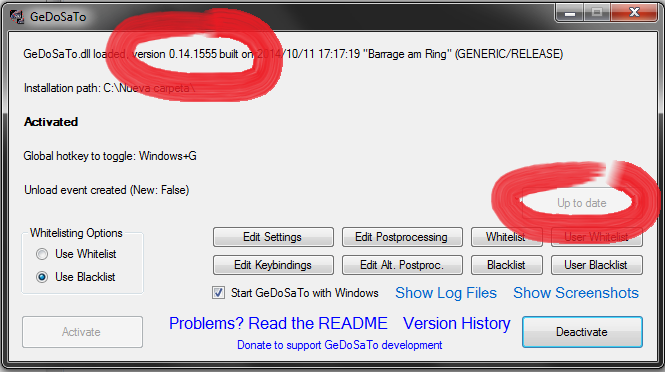
I still didn't try if downsampling works again...
Has anyone tried with a 560Ti?
I have an i7 and nVidia 560Ti and I'm wondering what kind of performance am I looking at when I get it all up and running at 1080p?
I barely use 1 GB of VRAM at 6K, you will be fine with a 560 ti.
EDIT: There ya go
Started 2hours ago with FFXIII and the game looks really great with the awesome Dante Fix. Runs fine with my 560TI
Danlord
Member
Started 2hours ago with FFXIII and the game looks really great with the awesome Dante Fix. Runs fine with my 560TI
I barely use 1 GB of VRAM at 6K, you will be fine with a 560 ti.
EDIT: There ya go
Started 2hours ago with FFXIII and the game looks really great with the awesome Dante Fix. Runs fine with my 560TI
Oh that's good to hear, thanks!
I'm not looking into doing any major downsampling yet, just as long as I can get it up and running properly at 1080p for now, I'm happy.

