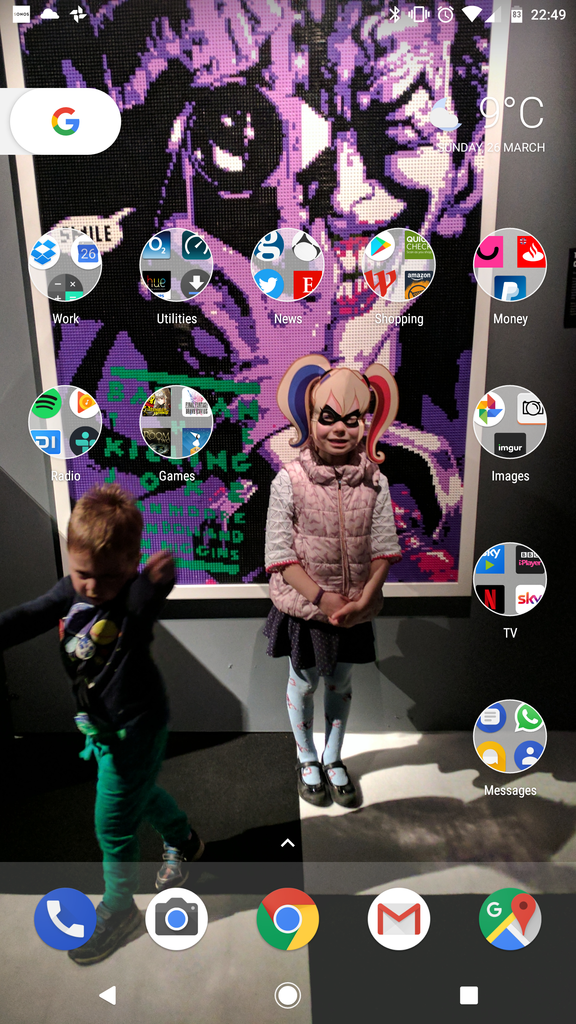What icon pack you using here?
-
Hey, guest user. Hope you're enjoying NeoGAF! Have you considered registering for an account? Come join us and add your take to the daily discourse.
You are using an out of date browser. It may not display this or other websites correctly.
You should upgrade or use an alternative browser.
You should upgrade or use an alternative browser.
Post Your Phone Home Screen-2017 Edition
- Thread starter Enforced
- Start date
- Status
- Not open for further replies.
I've had much fancier home screens, but this is about everything I need, all in the open.
The top widget was made in Zooper, the middle one is Poweramp (on top of a blank Zooper widget so the background color goes to the edges), and the bottom is a two-page dock.
beautiful stuff. Very clean
King Gilga
Member
Nothing spesh.
Created myself in Photoshop from layering old maps and various textures plus blur. It's not available anywhere freely.
Nonetheless, I've uploaded it to Dropbox for you and private messaged you a link.
Can you pm me a link too? I think the wallpaper looks really nice.
my home screen
roflwaffles
Member
Here's mine on iOS:
I use makeovr.io.
Link to wallpaper please!
Using the Google Wallpaper app for a random wallpaper each day.
Baroquemantic
Member
Duuude, your screens always look great.current daily driver
Duuude, your screens always look great.
Thanks man, appreciate it
Simple. Each icon on the bottom is a link to the app and also a folder with a swipe so it's all right there.
Heavy Iron Industries
Member
Charles Brandon
Member
Funkybee12
Member
Having little bit of a hard time getting used to iphone's folders and also is there anyway to position the icons on the bottom side? Recently switched from android to ios and I'm not liking that forced auto-arrange icon positioning.


KraftyKrankins
Member
Meh, nothing that special. Only changed the icons.
Jazzy Network
Member
LG V20. Random wallpaper. Action Launcher 3.
Mines is simple, just got the Mate 9. I like Huawei's simplicity.
I really wish this existed as a dynamic wallpaper where each plane moves up/down and the trail adjusts continuously.
Ruud_Luiten
Member
I like this alot!iPhone 7+
secretanchitman
Member
iPhone 7+
Nice! What tweaks/themes are you using to achieve that look and your previous one from a month ago?
show me your skeleton
Member
this thread makes me want to jailbreak my 7+...
swaggerbot3000
Member
current daily driver
this is dope!
iPhone 7+
that looks gorgeous. Can you give us a tweak list?
I like this alot!
swaggerbot3000 said:this is dope!
Thank you, glad ya'll like it
that looks gorgeous. Can you give us a tweak list? said:that looks gorgeous. Can you give us a tweak list?
secretanchitman said:Nice! What tweaks/themes are you using to achieve that look and your previous one from a month ago?
I'm not on that setup anymore (surprise surprise) so I'll just post some of the essentials from what I can see.
Anemone - Lotus Theme with just the status bar/folders enabled in Veexillum theme
ColorBanners 2 - For the notification banners to be in the color of the app
ColorBadges - Same thing but for the badges
iWidgets - Pixel Launcher (color set to black/black), EW12.iWidget
Infinidock - For the scrollable dock
Evanesco - for the dock/icon/status bar fade after a set time
Pullover10 - Lets you set any app to pull out/multitask from which I have set as my reddit
Bloard - Dark mode keyboard
FolderEnhancer (iOS10) - Folder grid set at 5x3 and nested folders
Mini CC / FlipControlCenter /Horseshoe - for customized control center
Noctis - System wide dark mode
BioProtect - For fingerprint locking certain apps
Sonus - for the Volume HUD
LockGlyph - OnePlus 2 v2 fingerprint glyph
PokeLSGIF - for the GIF wallpaper
I just try to keep my setups clean and to be able to navigate it easily. I'm glad you guys like it though so I'll post them more often as long as people here don't get sick of them
Fossils-N-Dents
Neo Member
Lock Screen

Home Screen

HTC 10 Rooted, S-off, ViperRom10 5.9.0, ElementalX Kernel, PnP Thermals

Home Screen

HTC 10 Rooted, S-off, ViperRom10 5.9.0, ElementalX Kernel, PnP Thermals
MrToughPants
Brian Burke punched my mom
Keepin it simple.
simple.
Ah thanks.
I prefer a minimalist home screen on phones and thought this couldn't be possible on ios.
On android I currently have no icons and rely on gestures to get what I want. I'm glad this can almost be achieved on ios.
Baroquemantic
Member
Vox, bruh, you're making my setups look like amateur hour.current daily driver iPhone 7+
Glass Shark
Banned
Default iOS with black background.
biggersmaller
Banned
Ah thanks.
I prefer a minimalist home screen on phones and thought this couldn't be possible on ios.
On android I currently have no icons and rely on gestures to get what I want. I'm glad this can almost be achieved on ios.
I used Android for years. Minamilism is one of the aspects of it I miss. Ironic given Apple's reputation.
Vox, bruh, you're making my setups look like amateur hour.
To each their own
Gonna get my hands on a GS8 soon. Excited to theme on Android for the first time in a while
My current setup on my Nexus 6P. Just the one homescreen with an app drawer that slides out from the left and a panel to hold a few widgets that slides out from the right.
Launcher: Action Launcher 3
Icon Pack: Lines
Launcher: Action Launcher 3
Icon Pack: Lines
Baroquemantic
Member
Noice. Looking forward to seeing what you come up with.To each their own
Gonna get my hands on a GS8 soon. Excited to theme on Android for the first time in a while
NOLA_Gaffer
Banned
Really need some new wallpaper. What's everyone's favorite repository of such things?
Backdrops if you're on Android.Really need some new wallpaper. What's everyone's favorite repository of such things?
same old just with a little added flair
not sure why the gif, speed and time are glitched
not sure why the gif, speed and time are glitched
Auron_Kale
Member
mavericktopgun
Member
It's always interesting to see what people do with their homescreen designs.
Please add info to Launcher, Icons, Widgets,...
Thanks!
Here is mine:

(Galaxy S8 with Nova Launcher, Moko Icons, Chronus Weather Widget)
Please add info to Launcher, Icons, Widgets,...
Thanks!
Here is mine:

(Galaxy S8 with Nova Launcher, Moko Icons, Chronus Weather Widget)
- Status
- Not open for further replies.