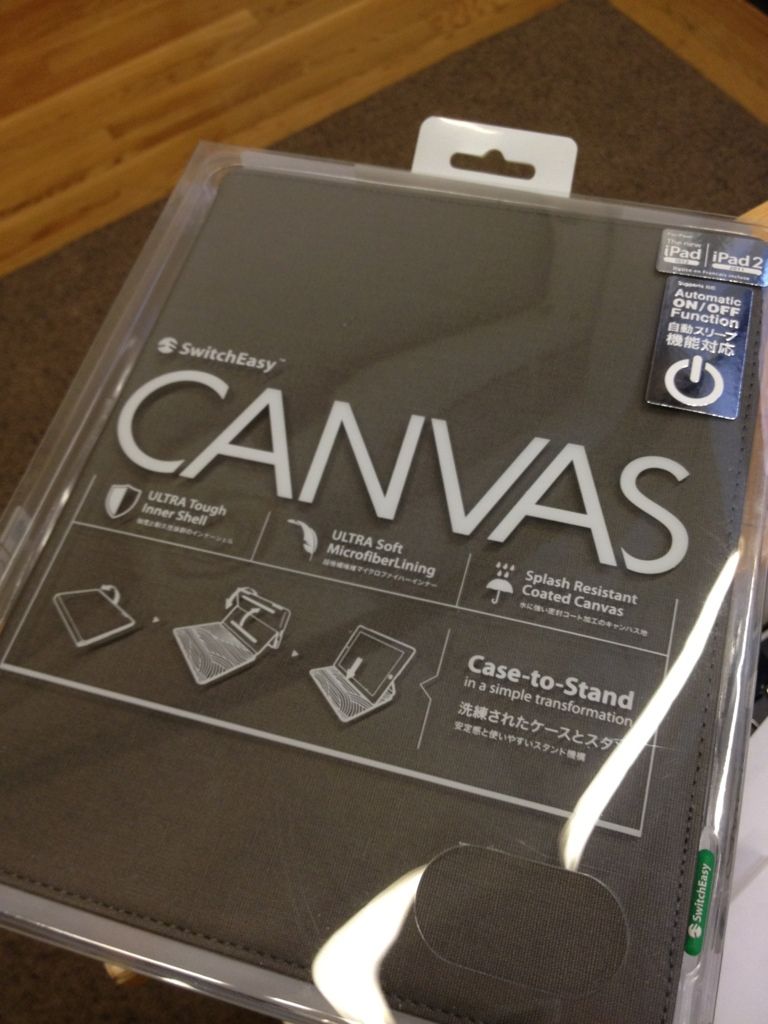You can use AirVideo on your Ipad to airplay to the AppleTv and play avi files like that. Quality may dip though.
Hm I'm probably better off just converting them then.
What about ripping my Blu collection?
Could I buy a USB Blu drive for my iMac? Any recommendations?