-
Hey, guest user. Hope you're enjoying NeoGAF! Have you considered registering for an account? Come join us and add your take to the daily discourse.
You are using an out of date browser. It may not display this or other websites correctly.
You should upgrade or use an alternative browser.
You should upgrade or use an alternative browser.
VVV coverage of near final PS4 version of ProjectCARS
- Thread starter DieH@rd
- Start date
Scaramanger
Member
Is that Xbox One gameplay or did you upload a PC/PS4 clip to OneDrive?
PC uploaded (I should add before someone asks, mostly low settings except medium on cars and tracks).
This VVV guy's voice is so good for racing videos.
Alan is running the best sim racing channel on youtube right now. I just wish he could do a bit more hardware stuff so that I could ditch ISR for good.
dugdug
Banned
Alan is running the best sim racing channel on youtube right now. I just wish he could do a bit more hardware stuff so that I could ditch ISR for good.
This is my first time seeing his channel. Subbed immediately.
Wax Free Vanilla
Member
You want non FFB?
Yes, if it's the only way to get support for my G27, but will Sony lift the block on racing game devs before the game releases?
I have no doubt the game will be hopeless with the PS4 pad.
For those having issues with the "god rays" is it because you feel they are unrealistic? Or because they are too strong for your liking?
Too strong. It can look like a yellow laser show rather than light casting through leaves.
Net_Wrecker
Member
I'm in love with the helmet cam depth of field effect. I know some people really don't like it, but there are moments in this video in the tunnels where you see the light at the end, but the car is still in the dark and the blurred lit up dashboard makes it look so good. Same thing at the start driving through all the tress casting shadows on the road. It brings the entire visual package together in a way the more sterile cockpit view doesn't IMO. It's like playing what used to only be trailer footage, especially when the driver's head turns into the corners.
Looks very, very good, although bit disappointed in the tearing, but I'll live with it.
Looks very, very good, although bit disappointed in the tearing, but I'll live with it.
Tearing is abhorrent in any form. I truly hope it's not as bad as on Midfield in GT6, or that the final build has ironed it out.
Tearing is abhorrent in any form. I truly hope it's not as bad as on Midfield in GT6, or that the final build has ironed it out.
It is, but if the game is as good as I am expecting it to be, I could maybe turn a blindeye, aslong as.
a) It's not too intrusive, unlike Sniper Elite 3..........
and
b) They work on fixing it in the future.
But yeah, it's a nasty thing in any game.
Pjsprojects
Member
Any Xbox one screen shots or footage yet?
Any Xbox one screen shots or footage yet?
2hr stream of Xbox one footage here > http://www.twitch.tv/xbox/b/654253739
Pjsprojects
Member
2hr stream of Xbox one footage here > http://www.twitch.tv/xbox/b/654253739
Thanks,will watch that later in the hope it looks/plays good.
Really don't want to buy the PS4 version for this one.
Another video is up [filmed from a replay]
37 cars on Road America - https://www.youtube.com/watch?v=2z0sH0zYwlE
37 cars on Road America - https://www.youtube.com/watch?v=2z0sH0zYwlE
Fox Mulder
Member
It's neat to watch tracks that are in forza to compare and see the difference in AI vs shitatars.
Another video is up [filmed from a replay]
37 cars on Road America - https://www.youtube.com/watch?v=2z0sH0zYwlE
Man, I hope they fix the replay stutter. I've been waiting for 60fps replays in a racing game for far too long.
soundscream
Member
It's neat to watch tracks that are in forza to compare and see the difference in AI vs shitatars.
Playing on Pro or Unbeatable drivatars are great.
I saw nothing that made me say nope to the XB1 version from the stream. Looks very good.Thanks,will watch that later in the hope it looks/plays good.
Really don't want to buy the PS4 version for this one.
Two more HQ videos from Team VVV on gamersyde 
http://www.gamersyde.com/news_project_cars_back_on_ps4-16497_en.html
SPA in the rain, and full Azure Coast.
http://www.gamersyde.com/news_project_cars_back_on_ps4-16497_en.html
SPA in the rain, and full Azure Coast.
Any word on when pre-order will be made available on PSN?
It already is, in EU at least.
It already is, in EU at least.
Damn, I'm in the US and have been checking every Tuesday for the last five weeks and have been disappointed every time. Can't say I'm surprised though, as your territory has better taste in motorsport and generally gets preferential treatment when titles in that genre release.
Pjsprojects
Member
I saw nothing that made me say nope to the XB1 version from the stream. Looks very good.
Agreed, rumble triggers are ready!
AgentOtaku
Member
I saw nothing that made me say nope to the XB1 version from the stream. Looks very good.
Yeah, i was staring hard for tearing and think only really spotted it during the heavy rain bits.
My rumble triggers are ready as well!
Yeah, this. Drivatars can be frustrating depending on how your friends play the game (Major Nelsons drivatar got him removed from my friends list lol) but at their best they are awesome.Playing on Pro or Unbeatable drivatars are great.
Two more HQ videos from Team VVV on gamersyde
http://www.gamersyde.com/news_project_cars_back_on_ps4-16497_en.html
SPA in the rain, and full Azure Coast.
Beautiful. Thanks Blim.
Guys, what is with the ghosting in those videos? (No, it's not due to compression) Earlier 30fps videos also showed it but I thought they were due to frame blending of 60fps footage. But this ghosting is also in the 60fps videos on youtube.. I can't d/l gamersyde videos..
Edit: The ghosting is also present in the Gamersyde video I streamed. This is very distracting and I'm surprised no one is talking about it. It seems like blended frames, if they are going for some anti alias with a temporal component, it's seriously not working.
Edit: The ghosting is also present in the Gamersyde video I streamed. This is very distracting and I'm surprised no one is talking about it. It seems like blended frames, if they are going for some anti alias with a temporal component, it's seriously not working.
nowifenolife
Member
I'm in love with the helmet cam depth of field effect. I know some people really don't like it, but there are moments in this video in the tunnels where you see the light at the end, but the car is still in the dark and the blurred lit up dashboard makes it look so good. Same thing at the start driving through all the tress casting shadows on the road. It brings the entire visual package together in a way the more sterile cockpit view doesn't IMO. It's like playing what used to only be trailer footage, especially when the driver's head turns into the corners.
when i first saw this blur i really disliked it as it wouldnt let me see the speed on the speedo clearly so i new i would not be able to tell the speed coming out of corners using different lines . i like zero hud driving.
also when you are looking ahead of you the speedo automaticaly becomes blurred even when not force blurred.
but now its starting to grow on me slightly, theres something imersive about it, almost like turning the blur on equates to removing another hud piece/icon. still think i will drive without it but later later on i may start to turn it on for maximum immersion.. then again when i do buythe game and see it first hand i may feel completely different lol
OK, I made a gif.
This ghosting ruins it for me. Very distracting. I'm baffled nobody noticed it.
The gif is slowed down. The ghosting is evident everywhere in the frame, it affects cars, scenery, everything. I chose to display this on the sides to amplify the effect but it looks like a constant frame blend everywhere, badly effecting image quality. Especially when turning, everything turns into a smudge, and negates the visual benefits of 60fps. If this is some recording mishap, the videos are doing a disservice to the game (apparently not, though, I'm the only one who seems to be complaining about it, to my surprise). If it's the actual situation, it absolutely ruins it for me. (ignore the frame tear in the gif)
And a bigger one, not directly linking as it's over a MB:
http://imgur.com/9wPO2Og
The latter is from the middle of the screen..
This ghosting ruins it for me. Very distracting. I'm baffled nobody noticed it.
The gif is slowed down. The ghosting is evident everywhere in the frame, it affects cars, scenery, everything. I chose to display this on the sides to amplify the effect but it looks like a constant frame blend everywhere, badly effecting image quality. Especially when turning, everything turns into a smudge, and negates the visual benefits of 60fps. If this is some recording mishap, the videos are doing a disservice to the game (apparently not, though, I'm the only one who seems to be complaining about it, to my surprise). If it's the actual situation, it absolutely ruins it for me. (ignore the frame tear in the gif)
And a bigger one, not directly linking as it's over a MB:
http://imgur.com/9wPO2Og
The latter is from the middle of the screen..
Scaramanger
Member
when i first saw this blur i really disliked it as it wouldnt let me see the speed on the speedo clearly so i new i would not be able to tell the speed coming out of corners using different lines . i like zero hud driving.
also when you are looking ahead of you the speedo automaticaly becomes blurred even when not force blurred.
but now its starting to grow on me slightly, theres something imersive about it, almost like turning the blur on equates to removing another hud piece/icon. still think i will drive without it but later later on i may start to turn it on for maximum immersion.. then again when i do buythe game and see it first hand i may feel completely different lol
The blurring is great. I was like you almost on principle not going to like it but actually it feels kind of right when you are playing, you almost don't notice it but it kind of adds to the overall feeling of being there. Same with look to apex etc.
WoolyNinja
Member
OK, I made a gif.
This ghosting ruins it for me. Very distracting. I'm baffled nobody noticed it.
The gif is slowed down. The ghosting is evident everywhere in the frame, it affects cars, scenery, everything. I chose to display this on the sides to amplify the effect but it looks like a constant frame blend everywhere, badly effecting image quality. Especially when turning, everything turns into a smudge, and negates the visual benefits of 60fps. If this is some recording mishap, the videos are doing a disservice to the game (apparently not, though, I'm the only one who seems to be complaining about it, to my surprise). If it's the actual situation, it absolutely ruins it for me. (ignore the frame tear in the gif)
And a bigger one, not directly linking as it's over a MB:
http://imgur.com/9wPO2Og
The latter is from the middle of the screen..
If it's from a replay (which most of these videos are from) then there are known graphical issues during replays that I believe are being patched for release.
Scaramanger
Member
If it's from a replay (which most of these videos are from) then there are known graphical issues during replays that I believe are being patched for release.
Personally even if its like this in the PS4 version when I pick it up I just don't see the problem. The fact that we have to slow it down to make sure everyone see's it suggests its probably not something that most will even notice, especially when sat at TV viewing distances. Hell even watching the VVV videos on my monitor I don't notice it in motion.
Personally even if its like this in the PS4 version when I pick it up I just don't see the problem. The fact that we have to slow it down to make sure everyone see's it suggests its probably not something that most will even notice, especially when sat at TV viewing distances. Hell even watching the VVV videos on my monitor I don't notice it in motion.
But I don't need to slow it down to notice it. I noticed it, it's on everything, fences, drivers hand, cars.. It's a constant frame blend and it seriously reduces image quality because anything that moves more than a few pixels looks double and ghosted. Even if you are not noticing it, you'd feel the increased image quality if it wasn't there.
You can also take a look at the bigger gif to see how it affects everything.. The clarity of 60fps compared to 30fps is lost almost entirely. It's an omnipresent ghosting that seems to be blending alternating frames. Hope that this is just a replay issue.
I'd like to know what SMSRenderTeam has to say about it.
Scaramanger
Member
But I don't need to slow it down to notice it. I noticed it, it's on everything, fences, drivers hand, cars.. It's a constant frame blend and it seriously reduces image quality because anything that moves more than a few pixels looks double and ghosted. Even if you are not noticing it, you'd feel the increased image quality if it wasn't there.
You can also take a look at the bigger gif to see how it affects everything.. The clarity of 60fps compared to 30fps is lost almost entirely. It's an omnipresent ghosting that seems to be blending alternating frames. Hope that this is just a replay issue.
I'd like to know what SMSRenderTeam has to say about it.
You have my sympathies if it bothers you enough to detract whilst you are racing wheel to wheel at 200mph (genuinely, no sarcasm!) I guess i'm just lucky that this kind of stuff is just not noticeable to me, ultimately my eyes are focussed on the race in front of me not the trees and buildings whizzing past. Ignorance is bliss!
You have my sympathies if it bothers you enough to detract whilst you are racing wheel to wheel at 200mph (genuinely, no sarcasm!) I guess i'm just lucky that this kind of stuff is just not noticeable to me, ultimately my eyes are focussed on the race in front of me not the trees and buildings whizzing past. Ignorance is bliss!

It's there when you are turning, it's there when you are cornering, it's there when the cam moves. Anyway, you should be glad it's not issue for you... The interesting part is that people that are pixel counting are discussing about whether this is FXAA or MSAA (it turns out it's an implementation of MSAA), 2x AF or 8x AF (which determines whether textures at an angle is blurred or not), yet constant frame blending, which always causes ghosting and a smudgy image, has not been talked about. Most of these image analysis were done when the car is standing still, which is less than 0.1% of what you'll be doing with the game. Eveything turns into a smudge when the wheels roll.
dano1
A Sheep
Well, like I said, it's even at the parts you focus. The big gif, heck, I'm going to put it here:

It's there when you are turning, it's there when you are cornering, it's there when the cam moves. Anyway, you should be glad it's not issue for you... The interesting part is that people that are pixel counting are discussing about whether this is FXAA or MSAA (it turns out it's an implementation of MSAA), 2x AF or 8x AF (which determines whether textures at an angle is blurred or not), yet constant frame blending, which always causes ghosting and a smudgy image, has not been talked about. Most of these image analysis were done when the car is standing still, which is less than 0.1% of what you'll be doing with the game. Eveything turns into a smudge when the wheels roll.
I've been watching videos for weeks and it all looks good to me. How about you play it first before you go all conspiracy theory..
Who here is a bad enough dude to do a full 24 hours?
I'm downWho here is a bad enough dude to do a full 24 hours?
with Suspend/Resume...
Nice. I think i'm in......i think. Though might wait for my GAF chums to review....
flipswitch
Member
I wonder how well this game will peform with a controller.
I wonder how well this game will peform with a controller.
Curious myself. I've got a wheel but i have to deconstruct my work area to set it up 8)
Great video - very informative. Keep 'em coming Alan!
(BTW, have you noticed any of this alleged 'ghosting' on the PS4 version..?)
VVV Mars VG
Member
Great video - very informative. Keep 'em coming Alan!
(BTW, have you noticed any of this alleged 'ghosting' on the PS4 version..?)
I notice the blur, but its going to be a case of personal preference for people. I think this has really raised the challenge of producing 60fps on the new consoles and the struggle in meeting the expectations of consumers.
I notice the blur, but its going to be a case of personal preference for people. I think this has really raised the challenge of producing 60fps on the new consoles and the struggle in meeting the expectations of consumers.
Is it present on the XBO version?, has anyone played that version and witnessed the same?
I notice the blur, but its going to be a case of personal preference for people. I think this has really raised the challenge of producing 60fps on the new consoles and the struggle in meeting the expectations of consumers.
So it doesn't look like 'ghosting' to you, more like a motion blur? How does it affect the clarity of the image? Your HQ videos that Gamersyde uploaded look pretty sharp to me.

