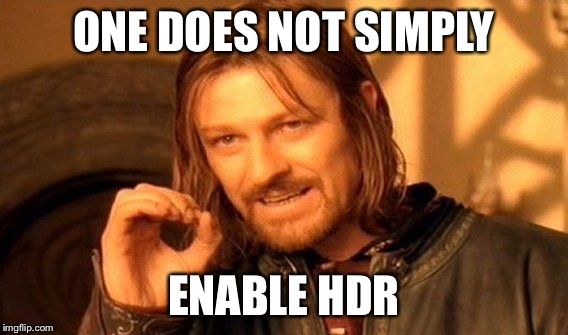Audioboxer
Member
Everything on auto is a good idea. As far as your other questions, the HDR10 'standard' for UHD Blu-ray alliance specs YUV420 10-bit. As you know, these are games, not UHD blu-rays, and not all chroma subsampling from the Pro is in YUV 420, you will also see some YUV422. But you will not see 2160p RGB 4:4:4 (full) with HDR, as the bandwidth required is too high for the current HDMI 2.0a specification.
I agree people are having all kinds of incorrect settings. Most people should just leave everything in auto, unless they are having issues. And like you guessed, HDR shouldn't wash anything out. In an scene of average luminance, SDR and HDR should look identical. It isn't until you move into a high contrast scene, like some part of the image has very bright or the sun shining into it should you see a difference.
If PS4 Pro is in auto, for standard games it will output 2160p RGB 4:4:4 (full). In an HDR enabled game, it will automatically switch to limited, and then YUV420 or 422, with a bit depth greater than 10-bits (unless your set has an EDID issue with the Pro).
Thanks, that makes a lot more sense. I fired up UC4 chapter 8 which starts in Scotland outside, so yeah, bright area with snow reflecting light. It doesn't look washed out on auto with HDR on/off, just some lighting changes, which are expected between normal and HDR mode, even on my TV set which has pretty low-end HDR. However as I said if I force the TV to full, and the PS4 Pro to full, it appears washed out when UC4 turns on HDR. I assume this is some sort of inverse of crushed blacks, where blacks still aren't reporting correctly and the on-screen image appears incorrectly.
I decided to unplug my Nvidia Shield TV from my audio receiver and plug it directly into my TV. Most content I view on it just has DD 5.1 or DTS 5.1 so my TVs ARC can supply that to the sound system. The Shield TV supports HDR as well which I hadn't noticed, and until I get an HDR passthrough audio receiver it's wasting some of these devices potentials. I've put the Shield TV on auto now as well, as I was running it on full RGB in it's settings, and on the TV HDMI settings. Probably should have had it like this from the start considering I watch movies and TV shows on the shield, not play games. Tbh I've set ALL HDMI inputs on the TV to auto now. I'll just let it do it's own thing depending on the signal sent through the HDMI cable from whatever source I'm using.