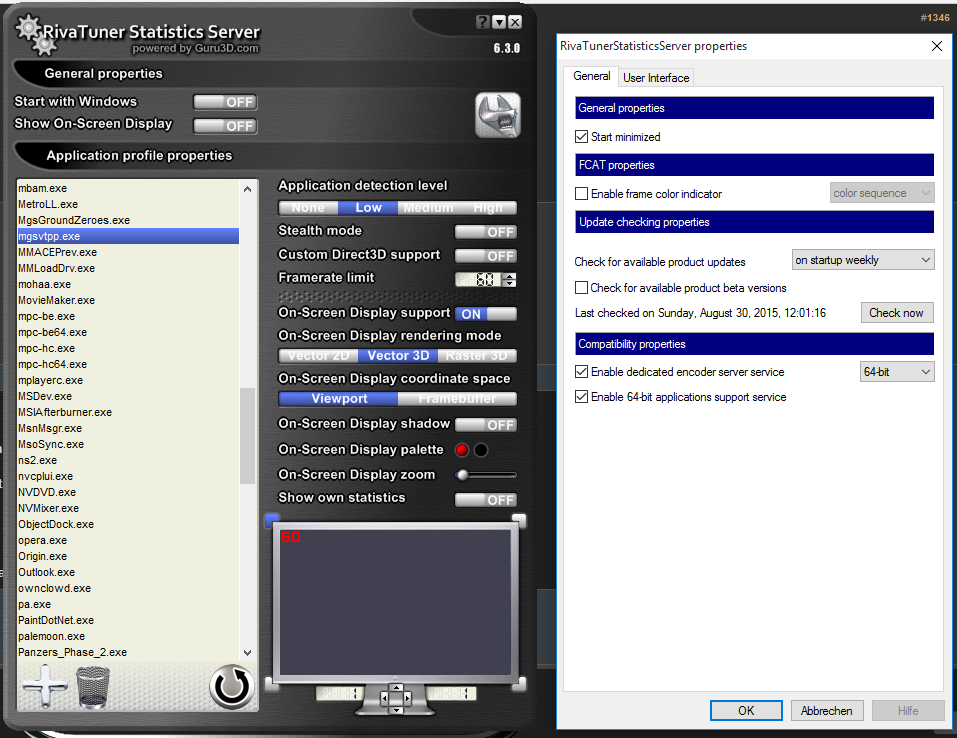Dictator93
Member
It's not Africa. The reason it slowed down at that part is because of the dust the chopper was kicking up. When you have Effects maxed out, the framerate takes a huge hit trying to shade any alpha such as smoke and dust. You can notice it a bit when you fulton stuff as well.
As the Geforce article points out, the amount of alpha thrown out on the "extra" high level of effects is pretty intense. Then combine that with the fact that it is also shaded and shadowed... yikes!