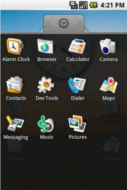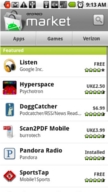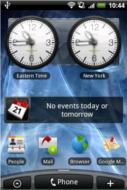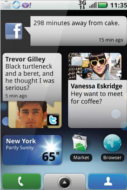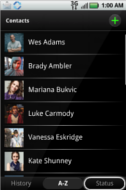ThatObviousUser
ὠαἴÏÏιÏÏÎ¿Ï Ïαá¿Ï εἶ


Developed by the Open Handset Alliance, Android brings Internet-style innovation and openness to mobile phones.
Android™ delivers a complete set of software for mobile devices: an operating system, middleware and key mobile applications. The Android Software Development Kit (SDK) is now available.
Open
Android was built from the ground-up to enable developers to create compelling mobile applications that take full advantage of all a handset has to offer. It was built to be truly open. For example, an application can call upon any of the phone's core functionality such as making calls, sending text messages, or using the camera, allowing developers to create richer and more cohesive experiences for users. Android is built on the open Linux Kernel. Furthermore, it utilizes a custom virtual machine that was designed to optimize memory and hardware resources in a mobile environment. Android is open source; it can be liberally extended to incorporate new cutting edge technologies as they emerge. The platform will continue to evolve as the developer community works together to build innovative mobile applications.
All applications are created equal
Android does not differentiate between the phone's core applications and third-party applications. They can all be built to have equal access to a phone's capabilities providing users with a broad spectrum of applications and services. With devices built on the Android Platform, users are able to fully tailor the phone to their interests. They can swap out the phone's homescreen, the style of the dialer, or any of the applications. They can even instruct their phones to use their favorite photo viewing application to handle the viewing of all photos.
Breaking down application boundaries
Android breaks down the barriers to building new and innovative applications. For example, a developer can combine information from the web with data on an individual's mobile phone -- such as the user's contacts, calendar, or geographic location -- to provide a more relevant user experience. With Android, a developer can build an application that enables users to view the location of their friends and be alerted when they are in the vicinity giving them a chance to connect.
Fast & easy application development
Android provides access to a wide range of useful libraries and tools that can be used to build rich applications. For example, Android enables developers to obtain the location of the device, and allows devices to communicate with one another enabling rich peer-to-peer social applications. In addition, Android includes a full set of tools that have been built from the ground up alongside the platform providing developers with high productivity and deep insight into their applications.
- Official Android Website
Android™ delivers a complete set of software for mobile devices: an operating system, middleware and key mobile applications. The Android Software Development Kit (SDK) is now available.
Open
Android was built from the ground-up to enable developers to create compelling mobile applications that take full advantage of all a handset has to offer. It was built to be truly open. For example, an application can call upon any of the phone's core functionality such as making calls, sending text messages, or using the camera, allowing developers to create richer and more cohesive experiences for users. Android is built on the open Linux Kernel. Furthermore, it utilizes a custom virtual machine that was designed to optimize memory and hardware resources in a mobile environment. Android is open source; it can be liberally extended to incorporate new cutting edge technologies as they emerge. The platform will continue to evolve as the developer community works together to build innovative mobile applications.
All applications are created equal
Android does not differentiate between the phone's core applications and third-party applications. They can all be built to have equal access to a phone's capabilities providing users with a broad spectrum of applications and services. With devices built on the Android Platform, users are able to fully tailor the phone to their interests. They can swap out the phone's homescreen, the style of the dialer, or any of the applications. They can even instruct their phones to use their favorite photo viewing application to handle the viewing of all photos.
Breaking down application boundaries
Android breaks down the barriers to building new and innovative applications. For example, a developer can combine information from the web with data on an individual's mobile phone -- such as the user's contacts, calendar, or geographic location -- to provide a more relevant user experience. With Android, a developer can build an application that enables users to view the location of their friends and be alerted when they are in the vicinity giving them a chance to connect.
Fast & easy application development
Android provides access to a wide range of useful libraries and tools that can be used to build rich applications. For example, Android enables developers to obtain the location of the device, and allows devices to communicate with one another enabling rich peer-to-peer social applications. In addition, Android includes a full set of tools that have been built from the ground up alongside the platform providing developers with high productivity and deep insight into their applications.
- Official Android Website

This thread is designed as the go-to place for anything relating to Android itself: the operating system, the pastry-themed updates, rooting, and of course, the applications. Everything on the software side, essentially.
NeoGAF users have demanded and deserved this thread for much too long. When there were only one or two Android phones, it made sense to talk about OS updates and app recommendations in the thread dedicated to each. However, Android is growing up, and many people are latching onto it as it grows. The Android community on NeoGAF can no longer remained fractured.
This thread is also the culmination of my "Android Trilogy" of threads here on NeoGAF; development, hardware, and now software are all present and accounted for. However, it is not the conclusion of my effort to increase Android's appeal here - the hardware thread is (as its title suggests) yearly, and special handsets deemed "hype-worthy" will still get their own individual threads, both by me and (more often) by others. But even not taking those into account, I'm excited at how connected the Android community here on NeoGAF is now. I thank everyone for their kind words towards my other threads, and those who made other Android threads themselves. This thread really wouldn't be here without all of you. I'm serious, too.
NeoGAF users have demanded and deserved this thread for much too long. When there were only one or two Android phones, it made sense to talk about OS updates and app recommendations in the thread dedicated to each. However, Android is growing up, and many people are latching onto it as it grows. The Android community on NeoGAF can no longer remained fractured.
This thread is also the culmination of my "Android Trilogy" of threads here on NeoGAF; development, hardware, and now software are all present and accounted for. However, it is not the conclusion of my effort to increase Android's appeal here - the hardware thread is (as its title suggests) yearly, and special handsets deemed "hype-worthy" will still get their own individual threads, both by me and (more often) by others. But even not taking those into account, I'm excited at how connected the Android community here on NeoGAF is now. I thank everyone for their kind words towards my other threads, and those who made other Android threads themselves. This thread really wouldn't be here without all of you. I'm serious, too.