Hawkian's gamepad guide about 10 pages back was extremely useful. I ended up creating my own profile though as I preferred a different layout, but it was excellent for inspiration and the end results were pleasant. Circle strafing enemies is so stupidly easy, and I can't possibly play with mouse/keyboard now. Gamepad is seriously the way to go.
http://www.youtube.com/watch?v=QHDMD6FNcHk
I ended up mapping my wired 360 controller this way:
Left Analog = Movement
Right Analog = Camera
LB = Dodge
RB = Tab Targetting
A = Jump
X = 1
Y = 2
B = 3
RT + A = Interact/Loot
RT + X = 4
RT + Y = 5
RT + B = 6
LT + A = 0
LT + X = 7
LT + Y = 8
LT + B = 9
Select = Swap Weapon Set
Start = Map
Left Stick Button = Autorun
Right Stick Button = Toggle Mouse Cursor
D-Pad Left = F1
D-Pad Up = F2
D-Pad Right = F3
D-Pad Down = F4
You can't go completely mouse-less with this set-up like you can with Hawkian's, but I found it more intuitive for combat, and I prefer to just grab the mouse in the event that I need to interact with the map or menus anyway. The analog stick just doesn't have the precision I need.
While there's still optimization to be done, it was nice running Guild Wars 2 at 2560x1440 on my iMac under bootcamp. I had to turn shaders to medium and shadows to high, but everything else was maxed out and FXAA was running. The only time my framerate dropped into the teens was when I'd come out of the water and had all the droplets with the distortion effects on my screen. I usually was sitting in the mid 30s, so I'm excited to see how the game runs when it starts utilizing my GPU more effectively.