onadesertedisland
Member
Did the updated Wacom driver go up?
I'm looking for advice on 1: buying an adjustable tablet stand large enough to accommodate a laptop of that size (the kind of pressure I put on the screen when I'm drawing would be too much for just folding the screen over and standing it up that way)
2: advice on the best way to make up for the loss of keyboard shortcuts when I have the laptop in tablet mode for drawing.
Did the updated Wacom driver go up?
2: advice on the best way to make up for the loss of keyboard shortcuts when I have the laptop in tablet mode for drawing. I'm currently working in GIMP, which makes things more difficult, because I haven't had any success configuring pen buttons, but that's a separate issue...I've been using pen swipes but I can't say that I like that solution, as a quick drawing stroke could easily be misread.
I highly urge everyone to either do a fresh Windows install (more work) or at least do the system refresh where you don't keep any files when you get the Ideapad. There are some bloatware and such. My Miix 700 ran flawless after doing fresh install. Before, it had some small annoying issues.
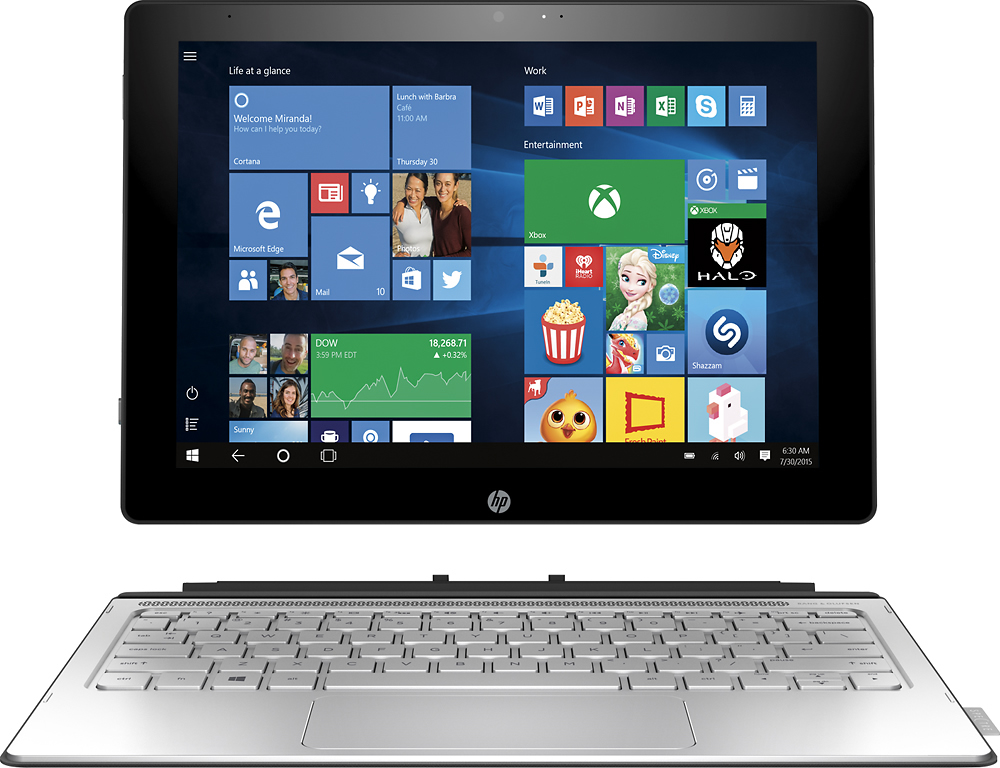
Top end Miix for 664 http://flash.newegg.com/product/9SI...99b966b07e5c5fdd0INT&AID=10440897&PID=1225267 less with Visa checkout code VCOGOLD16


So I finally got my bamboo smart stylus in the mail, but pressure sensitivity isn't working at all, and I'm not sure what I need to do to get it going.
I downloaded a driver from Lenovo website (Miix 700 touch firmware to enable Wacom AES pen). The pen works out of the box pretty smoothly but there is zero pressure variation.
I tried installing the Wacom ISD_Dualtouch_732-12 driver, but get "a supported tablet was not found on the system."
My googling for help is not yielding results, so if anyone has experience setting this up and can tell me what I'm missing, I'd appreciate it.
With the Miix 700, and HP Spectre X2 12, Wacom decided to not write Wintab driver for them because the touch panels are not one of theirs (they are provided by Elan). This means you need to use apps that are using Microsoft Tablet API (RealTimeStylus) to get pressure: Adobe CC suite, Sketchbook Pro, Clip Studio Paint (Manga Studio 5), Painter 2015, Art Rage, CorelDraw X7, Z Brush, Mudbox and others support RealTimeStylus. For some of these apps you might need to go into preferences and make sure it's set to use RealTimeStylus. Others like Photoshop CC will work automatically.
I'm using clip studio paint - thanks so much for the help! I missed that I needed to manually switch the 'tablet service' setting to 'tablet pc'. It's working now and it is awesome.

Pen buttons are easily configured by installing the Tablet PC Wintab driver:
http://cdn.wacom.com/u/drivers/TabletPC/ISD_DualTouch_732-12.exe
Also, I highly suggest you investing some money on an app that takes advantage of your Dell properly. Gimp is waste of your Dell. Get Clip Studio Paint:
http://www.clipstudio.net/en
As for angling the Dell, maybe you can get something like this?
http://www.keyboardco.com/laptop-stand/irizer-adjustable-laptop-stand-data-sheet.asp
I'm not advocating exactly that model, since I never seen it of used it, but something like that should do the job.
I have been using the wintab driver, but the button configuration input there doesn't seem to work in GIMP, unfortunately.
What would you say is the main reason to switch to something like Clip Studio Paint over GIMP? I used to work in an old version of Photoshop, and GIMP is now that only thing I have any familiarity with. As a traditional artist without much digital experience, using a program with which I have at least a little familiarity is important to me since I'm already acclimating to an entirely alien workflow.
Alright Shog, what are your thoughts on Lenovo's newly announced Yoga Book?
So I finally got my bamboo smart stylus in the mail, but pressure sensitivity isn't working at all, and I'm not sure what I need to do to get it going.
I downloaded a driver from Lenovo website (Miix 700 touch firmware to enable Wacom AES pen). The pen works out of the box pretty smoothly but there is zero pressure variation.
I tried installing the Wacom ISD_Dualtouch_732-12 driver, but get "a supported tablet was not found on the system."
My googling for help is not yielding results, so if anyone has experience setting this up and can tell me what I'm missing, I'd appreciate it.
So the screen on my Samsung Slate crapped out on me recently so I went with the Miix 700. It's been such a headache to give up something that's been customized to your personal preferences for years and start from scratch.With the Miix 700, and HP Spectre X2 12, Wacom decided to not write Wintab driver for them because the touch panels are not one of theirs (they are provided by Elan). This means you need to use apps that are using Microsoft Tablet API (RealTimeStylus) to get pressure: Adobe CC suite, Sketchbook Pro, Clip Studio Paint (Manga Studio 5), Painter 2015, Art Rage, CorelDraw X7, Z Brush, Mudbox and others support RealTimeStylus. For some of these apps you might need to go into preferences and make sure it's set to use RealTimeStylus. Others like Photoshop CC will work automatically.
I highly recommend combination of Clip Studio Paint and Photoshop CC for Miix 700 for doing anything raster based. If you are using something like Paint Tool SAI that only used Wintab driver for pressure, you really should switch to Clip Studio Paint, since it's a much more up to date raster art app. Clip Studio Paint is $50 normally and sometime is on sale for $20. Photoshop CC sub is $10 per month.

So, uh... I know this is mostly for tablets that are small PCs... but it's also an art tablet thread so i thought I'd ask...
Is this thing any good?
https://www.amazon.com/gp/product/B01CZW46ZU/?tag=neogaf0e-20
Parblo Coast22
Damn thats cheap. How'd you get it at that pricePSY・S;225642874 said:Just ordered this M5/8/256 Miix 700 for $540. Should be here by Saturday.
I can finally work away from from my desk!
Yeah the miix is great. Nowhere near as expensive and can actually use photoshopMy wife just got an art kick and has been researching tablet stuff. She has a Wacom bamboo but wants to draw on something and see it.
She was attracted to the apple pen and 12" pro iPad but doesn't want to spend $900. Especially because age heard new model is just around the corner.
Would that Miix product be worth showing her?

