I NEED SCISSORS
Banned
OLED also has disgusting streaking issues. Both my Galaxy S3 and Vita have black splotches that are easily visible on a dark background.
OLED also has disgusting streaking issues. Both my Galaxy S3 and Vita have black splotches that are easily visible on a dark background.
Sorry for the bump, but hey! At least I searched before posting.
Just found out about this today. I thought the screen protector I had put on had some residue/moisture stuck behind it, and upon Googling, I found that it was something different. I was about to rip the protector off too..
Not too bad, but terribly distracting nonetheless. (During loading screens.)
That doesn't look like burn-in. Looks like the splotchy phase that most Vita screens seem to go through for the first few dozen hours. I had a bunch of gunky stuff visible during Uncharted GA loading screens for a month or so when I bought mine last year. Gone now.I wouldn't call it burned in, more like.. splotchy. It looks like the image above, just not as green.
It definitely looks like a poorly placed screen protector too. I've seen the burn-in issues over the past few pages, definitely not like that. Light use, always keep the brightness setting all the way down.
I wouldn't call it burned in, more like.. splotchy. It looks like the image above, just not as green.
It definitely looks like a poorly placed screen protector too. I've seen the burn-in issues over the past few pages, definitely not like that. Light use, always keep the brightness setting all the way down.
So that'll go away with use? Just started Persona 4 Golden, so, a lot of use is incoming.
So that'll go away with use? Just started Persona 4 Golden, so, a lot of use is incoming.
Yeah, so I noticed that there is burn in on my Vita. Very noticeable during black loading screens. I'm a sad panda now

If it's during black loading screens that's not burn-in, but mura:

If it's during black loading screens that's not burn-in, but mura:

I noticed this too on my Vita. Seeing how that only appears during things like loading screens where the screen is completely black I don't have a problem with it.
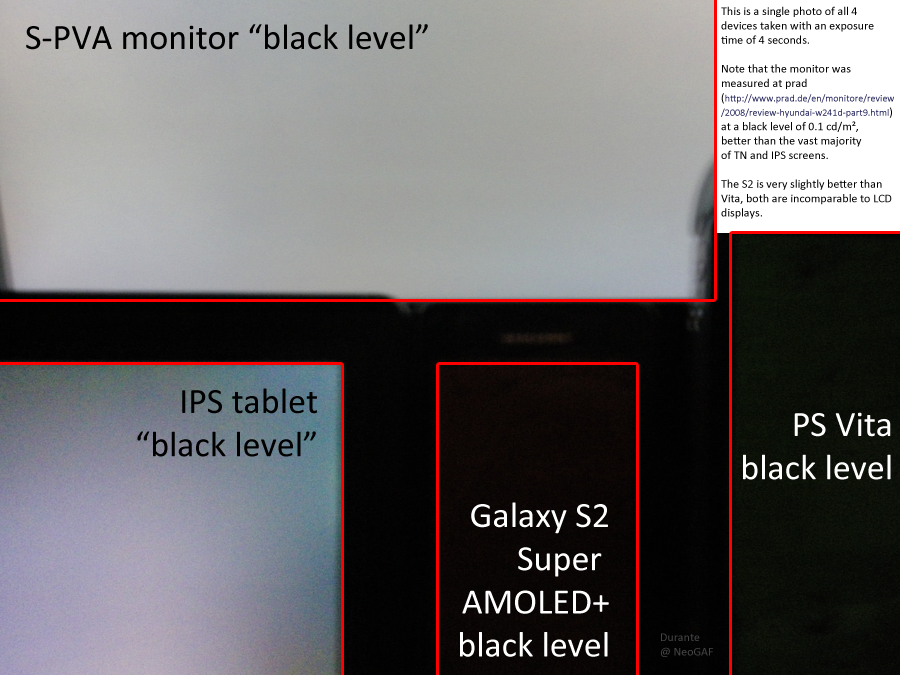
The thing about mura is that even the "bright" parts of an oled screen with mura displaying black are much darker than any LCD displaying black. As such, if you consider any light produced while showing a black screen a screen issue (as IMHO you should), even an OLED with significant mura is still far better off than any LCD display.
The picture Takao posted doesn't show an LCD screen's black level to compare. Mine does.Is the picture posted by Takao making things look much worse than they are? Because that's the only way that LCDs could potentially be worse than this.
The thing about mura is that even the "bright" parts of an oled screen with mura displaying black are much darker than any LCD displaying black. As such, if you consider any light produced while showing a black screen a screen issue (as IMHO you should), even an OLED with significant mura is still far better off than any LCD display.
I made an image illustrating this last year:
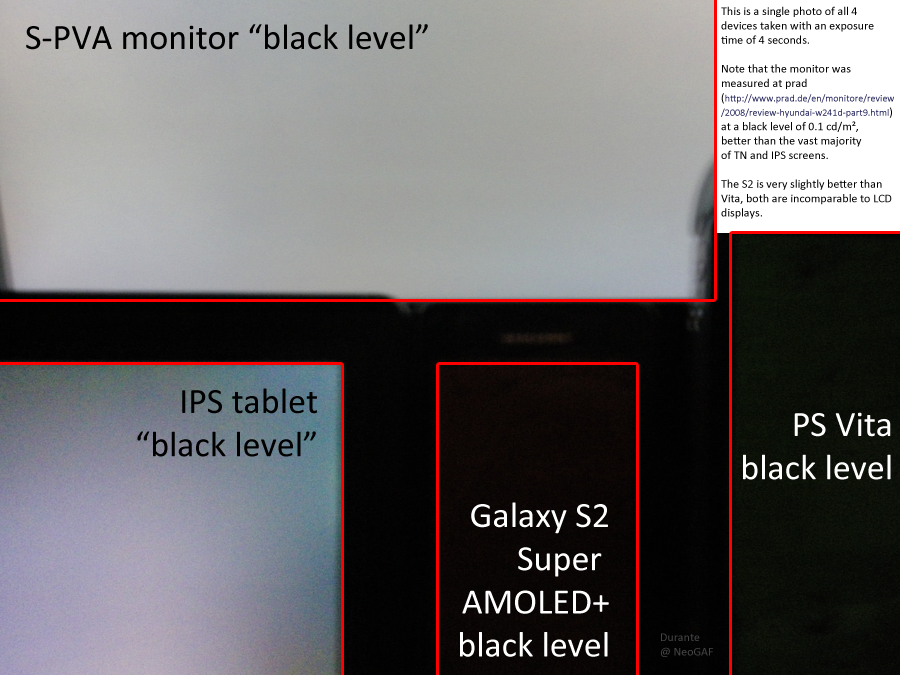
I wouldn't call it burned in, more like.. splotchy. It looks like the image above, just not as green.
It definitely looks like a poorly placed screen protector too. I've seen the burn-in issues over the past few pages, definitely not like that. Light use, always keep the brightness setting all the way down.
Is the picture posted by Takao making things look much worse than they are? Because that's the only way that LCDs could potentially be worse than this.
The point of the 4 second exposure time is to show the difference. If all OLED displays emitted no light with black screens there wouldn't be mura to worry about. As that is not the case, the picture is intended to show that even with mura, OLED black levels are still incredibly superior to LCD. Which it does. (Also, if you look at the picture in some photo editing application, you'll see that the OLED screens aren't actually black -- the Vita is brighter than the S2 and has mura)I'm not sure what the point of that picture is? I mean, why use a 4 second exposure time? It just makes the LCD panels look way worse than they are. And of course the OLEDs are gonna be black. They emit no light.
The picture Takao posted doesn't show an LCD screen's black level to compare. Mine does.
The point of the 4 second exposure time is to show the difference. If all OLED displays emitted no light with black screens there wouldn't be mura to worry about. As that is not the case, the picture is intended to show that even with mura, OLED black levels are still incredibly superior to LCD. Which it does.
what is sonys stance on this ???
Well, it uses a CCD sensor in a digital camera to measure the light output of each device in the same environment. I don't know what else I could do to make the comparison better.It doesn't. I mean it may do, but that's not the real black level that I see on my monitor, so imo that comparison is BS.
Well, it uses a CCD sensor in a digital camera to measure the light output of each device in the same environment. I don't know what else I could do to make the comparison better.
Better to ask Samsung, they're the ones who actually make the damn screens.
It doesn't. I mean it may do, but that's not the real black level that I see on my monitor, so imo that comparison is BS.
If you put a Vita next to a LCD and take a "real-world" picture, the LCD will look gray (dark gray if it has good contrast) and the Vita will be totally black (regardless of any mura present). Is that really helpful?Simple (imo): take a Vita and an LCD screen and put them next to each other. If possible the Vita with Mura effect. And try to take a picture that's as close to real world conditions, i.e. how your eyes see it, as possible. Because after all that's what counts imo.
The odd thing is, AMOLED/OLED burn in has improved significantly over the last couple of years. Makes you wonder why the Vita screens continue to have this problem.
Yup - if you put them side by side, LCD(say, IPad3 one) in complete darkness is more than bright enough to completely drown out any light-leakage on Vita(or other OLED) screen - even to the human eye (camera sensors have even less chance to pick it up).Durante said:If you put a Vita next to a LCD and take a "real-world" picture, the LCD will look gray (dark gray if it has good contrast) and the Vita will be totally black (regardless of any mura present). Is that really helpful?
Actually it looks a lot like that to human-eye if you observe it in complete darkness - I've done that test before too(without side-by-side, as I wanted to see the actual light-leaking on OLED as well).Frankfurter said:I mean it may do, but that's not the real black level that I see on my monitor, so imo that comparison is BS.
If you put a Vita next to a LCD and take a "real-world" picture, the LCD will look gray (dark gray if it has good contrast) and the Vita will be totally black (regardless of any mura present). Is that really helpful?
I'm not sure what the point of that picture is? I mean, why use a 4 second exposure time? It just makes the LCD panels look way worse than they are, no? And of course the OLEDs are gonna be black. They emit no light.
The odd thing is, AMOLED/OLED burn in has improved significantly over the last couple of years. Makes you wonder why the Vita screens continue to have this problem.
I can't tell you if it's more helpful until I have seen it.
Edit: What I'm trying to get at is that I don't know why you'd just chose a 4 seconds exposure time. Let's just say that LCD monitor would have a 100times better black level than they one you used for the comparison (that kind of black level probably doesn't exist for LCDs, but anyway). You could still get the same kind of difference by simply raising exposure time to 20 seconds or 50 seconds or 5 minutes. But that's not showing the difference that our eyes will see between these 2 displays (in the latter case there probably would be basically zero difference).
I'll take that picture for you later today. I just don't think it will be nearly as helpful for comparison as the one I posted -- it will just be a gray rectangle floating in space.I can't tell you if it's more helpful until I have seen it.
