If sales projections aren't looking as great as they expected, this is a tactic a company might use.Weird.Why now?
-
Hey, guest user. Hope you're enjoying NeoGAF! Have you considered registering for an account? Come join us and add your take to the daily discourse.
You are using an out of date browser. It may not display this or other websites correctly.
You should upgrade or use an alternative browser.
You should upgrade or use an alternative browser.
Metroid Dread now has a DEMO on the eshop!
- Thread starter carlosrox
- Start date
carlosrox
Banned
The game runs just about flawless 60fps in docked and handheld mode, the Lite should play it fine.
I love the game as much as anybody but I'm not sure why people say it runs flawlessly. It honestly does the frame drop stuff pretty often, like extremely often when you do a melee counter shot.
However, aside from that it is very smooth. But still, it does drop frames often/consistently enough.
(It's no Link's Awakening though)
daveonezero
Banned
Yeah I don’t understand the control question. When you start getting more abilities and encounter enemies that can kill you very quickly when you miss a party you need to be able to move, free aim and move again.Thing is, you can also aim freely (well, except behind you) while on the move in this game. If we used the right stick for that we would no longer be able to shoot or jump or counter while aiming and running. The combat is pretty fast-paced in this game and demands precision, so these suggestions really don't fit the content of the game.
I understand it doesn’t really make sense at the beginning but running and diagonal shooting and then being able to move jump and shoot in any direction is essential.
Lognor
Banned
More than likely, the opposite. Dread has done extremely well in Japan (which is not typically a strong market for Metroid games) and in the UK. We'll get a better idea of how Dread has done in the US when NPD results are released, but I think it's safe to assume that Dread has become a major hit for Nintendo. Nintendo might be using this demo because they know the quality of the game and know they can eke out some more sales from folks who may have never played a Metroid game before.If sales projections aren't looking as great as they expected, this is a tactic a company might use.
Spaceman292
Banned
It's not 1992 anymore grandadHad I played this demo first I would have not purchased the game.
Playing a 2d game with analog stick is a hard dealbreaker for me.
You can't even change your buttons properly without needing to use the stupid at console level method.
DevilMayFlyForAWhiteGuy
Member
I’ve only really noticed drops in some EMMI roomsI love the game as much as anybody but I'm not sure why people say it runs flawlessly. It honestly does the frame drop stuff pretty often, like extremely often when you do a melee counter shot.
However, aside from that it is very smooth. But still, it does drop frames often/consistently enough.
(It's no Link's Awakening though)
Knightime_X
Member
Doesn't make any sense.It's not 1992 anymore grandad
That's like saying using a mouse in a first person shooter is dated, gotta use a tablet!
Last edited:
Spaceman292
Banned
It's not like that at all. Maybe a mouse with a track ball instead of a laser. Or a typewriter instead of a keyboard. Or a lump of stone with things carved into it instead of a screen.Doesn't make any sense.
That's like saying using a mouse in a first person shooter is dated.
Last edited:
Punished Miku
Gold Member
I agree with you. I'll just say that Metroid Dread is probably the only 2D game like this that 100% justifies it's joystick use. It honestly also justifies not being able to reassign buttons.Doesn't make any sense.
That's like saying using a mouse in a first person shooter is dated, gotta use a tablet!
There is a learning curve that wont be fully appreciated from just a brief run on the demo. Eventually you get more used to how Samus controls and all the nuances you have in terms of fluid movement. Your finger is basically hovering over L1 the entire game. Free aim is almost synonymous with looking in a room with your eyes. You're almost literally using the joystick all the time for aiming.
Furthermore, the game gives you so many abilities by the end of the game that I'm honestly not sure another button configuration is even possible. They end up having multiple abilities on a few of the buttons with contextual changes or holding it down to toggle abilities used. You use all the buttons and all the triggers, and messing with it might literally make it unplayable.
2D using a D pad makes sense 99% of the time. But this game is the 1%.
Last edited:
Knightime_X
Member
Ever tried playing a 2d fighting game with an analog stick as opposed to a fight stick or d-pad?It's not like that at all. Maybe a mouse with a track ball instead of a laser. Or a typewriter instead of a keyboard. Or a lump of stone with things carved into it instead of a screen.
If you never used a D-pad in your life I can see how using an analog would be fine.
Spaceman292
Banned
Fighting games have precise diagonal inputs. And Dread isn't a fighting game.Ever tried playing a 2d fighting game with an analog stick as opposed to a fight stick or d-pad?
If you never used a D-pad in your life I can see how using an analog would be fine.
Knightime_X
Member
Doesn't mean playing 2d games with analog is better.Fighting games have precise diagonal inputs. And Dread isn't a fighting game.
lol god no
BlackTron
Member
Sure but analog in a 2d game....
Waiting for a rom to download and i'll swap analog with D-pad.
Should give me 16-32 points of range. More than enough for aiming
I'm a d-pad snob who abandons games for control issues many would consider small, but Metroid Dread's control scheme is well done and makes sense, including the use of the control stick.
In fact, a third party controller's stick was not even good enough for this game when I tried, you fully need the precision-accurate 360 degree control of the real pro controller. At least for me, tiny subtle adjustments to aim are CRITICAL. Also you might find the button layout doesn't make the most sense early game, but if you stick it out and get more abilities, it's apparent they thought it out VERY carefully and it allows you to do everything needed without conflicts. My only real control complaint is that I wish the free aim button broke you out of morph ball.
When you have problems playing this game with a dpad on PC, try to open your mind a bit and give the default game a chance the way it was meant to be played.
Ezquimacore
Banned
I played for 13 hoursThe full game takes like 8 hours to beat... does it really need a demo.
S
SpongebobSquaredance
Unconfirmed Member
Having played the demo, the one thing that stood out was how ugly the game is. It's like a bad port of a game built for a higher spec machine.
indigo-cyclops
Member
This true? Was hoping it wouldn't be the case...I have to replay the whole demo section if I buy the game? No thanks.
Knightime_X
Member
If push comes to shove and my alternative options fail I'll just deal with it and play how the game wants me to.I'm a d-pad snob who abandons games for control issues many would consider small, but Metroid Dread's control scheme is well done and makes sense, including the use of the control stick.
In fact, a third party controller's stick was not even good enough for this game when I tried, you fully need the precision-accurate 360 degree control of the real pro controller. At least for me, tiny subtle adjustments to aim are CRITICAL. Also you might find the button layout doesn't make the most sense early game, but if you stick it out and get more abilities, it's apparent they thought it out VERY carefully and it allows you to do everything needed without conflicts. My only real control complaint is that I wish the free aim button broke you out of morph ball.
When you have problems playing this game with a dpad on PC, try to open your mind a bit and give the default game a chance the way it was meant to be played.
Only accepting it because it's metroid.
HOPEFULLY it'll grow on me and I end up liking it.
Spaceman292
Banned
Good argumentDoesn't mean playing 2d games with analog is better.
lol god no
daveonezero
Banned
You should just go with it and learn it.If push comes to shove and my alternative options fail I'll just deal with it and play how the game wants me to.
Only accepting it because it's metroid.
HOPEFULLY it'll grow on me and I end up liking it.
Honestly the balance of progression and abilities in this game and it’s learning curve is sort of amazing.
I was frustrated at first but by the time you have aeon abilities, missiles, morph ball, jumping, free aim and a blaster you will understand.
...
It will probably not take you long to get to the same point.This true? Was hoping it wouldn't be the case
Last edited:
ResurrectedContrarian
Suffers with mild autism
Thing is, you can also aim freely (well, except behind you) while on the move in this game. If we used the right stick for that we would no longer be able to shoot or jump or counter while aiming and running. The combat is pretty fast-paced in this game and demands precision, so these suggestions really don't fit the content of the game.
Sure, although couldn't the critical face-button interactions (shoot, jump) simply be mapped to shoulder buttons, and swap functions like the missile toggle onto the face buttons? I don't know what would be ideal, but I simply have to agree with previous complaint that movement in 2D games is really terrible with sticks, and bothers me to use.
Last edited:
Knightime_X
Member
I think my problems are solved.



BlackTron
Member
If push comes to shove and my alternative options fail I'll just deal with it and play how the game wants me to.
Only accepting it because it's metroid.
HOPEFULLY it'll grow on me and I end up liking it.
I am glad you have an open mind because I don't think it will be feasible to play this with a d-pad.
I had the same moment I was annoyed the d-pad didn't work when I first started the game, but I gave it a chance and it showed me there was really no other option!
Knightime_X
Member
I'm playing this on an emulator (I also own the game!) and I switched around the controls.I am glad you have an open mind because I don't think it will be feasible to play this with a d-pad.
I had the same moment I was annoyed the d-pad didn't work when I first started the game, but I gave it a chance and it showed me there was really no other option!
Everything is working as expected and enjoying it now.
BlackTron
Member
I'm playing this on an emulator (I also own the game!) and I switched around the controls.
Everything is working as expected and enjoying it now.
Please report back when you get deeper in the game and see if your setup holds up, I'm genuinely curious. And if so, what changes you made.
If you get a few upgrades and kill some bosses and it still seems to work, I might even try it.
Knightime_X
Member
Please report back when you get deeper in the game and see if your setup holds up, I'm genuinely curious. And if so, what changes you made.
If you get a few upgrades and kill some bosses and it still seems to work, I might even try it.

Absolute worst-case scenario, I have to change the controls to solve whatever issue arises.
So far it works fantastically.
Granted, I pretty much just started but no REAL issues thus far.
The d-pad mapping looks weird, but it's working the way I want it to.
And if I REALLY wanted to, I can load up X-padder and double down on Left analog functions.
Yuzu only allows 1 config but with Xpadder I could technically set D-pad to analog twice so I can use the D-pad to move AND the left analog to aim.
Last edited:
BlackTron
Member

Absolute worst-case scenario, I have to change the controls to solve whatever issue arises.
So far it works fantastically.
Granted, I pretty much just started but no REAL issues thus far.
The d-pad mapping looks weird, but it's working the way I want it to.
And if I REALLY wanted to, I can load up X-padder and double down on Left analog functions.
Yuzu only allows 1 config but with Xpadder I could technically set D-pad to analog twice so I can use the D-pad to move AND the left analog to aim.
Well I admit it would be pretty cool to have the option of both dpad and stick working.
TBH I'm glad I didn't try to change anything because now I feel like I would have had to change it back and throw away all the muscle memory/experience I could have been building.
That being said good luck. This is kind of fascinating to me and I want to see if there is a viable alternate setup for the full game.
Ezquimacore
Banned
I mean it's not the prettiest game but it's a nice looking side 2.5 gameHaving played the demo, the one thing that stood out was how ugly the game is. It's like a bad port of a game built for a higher spec machine.


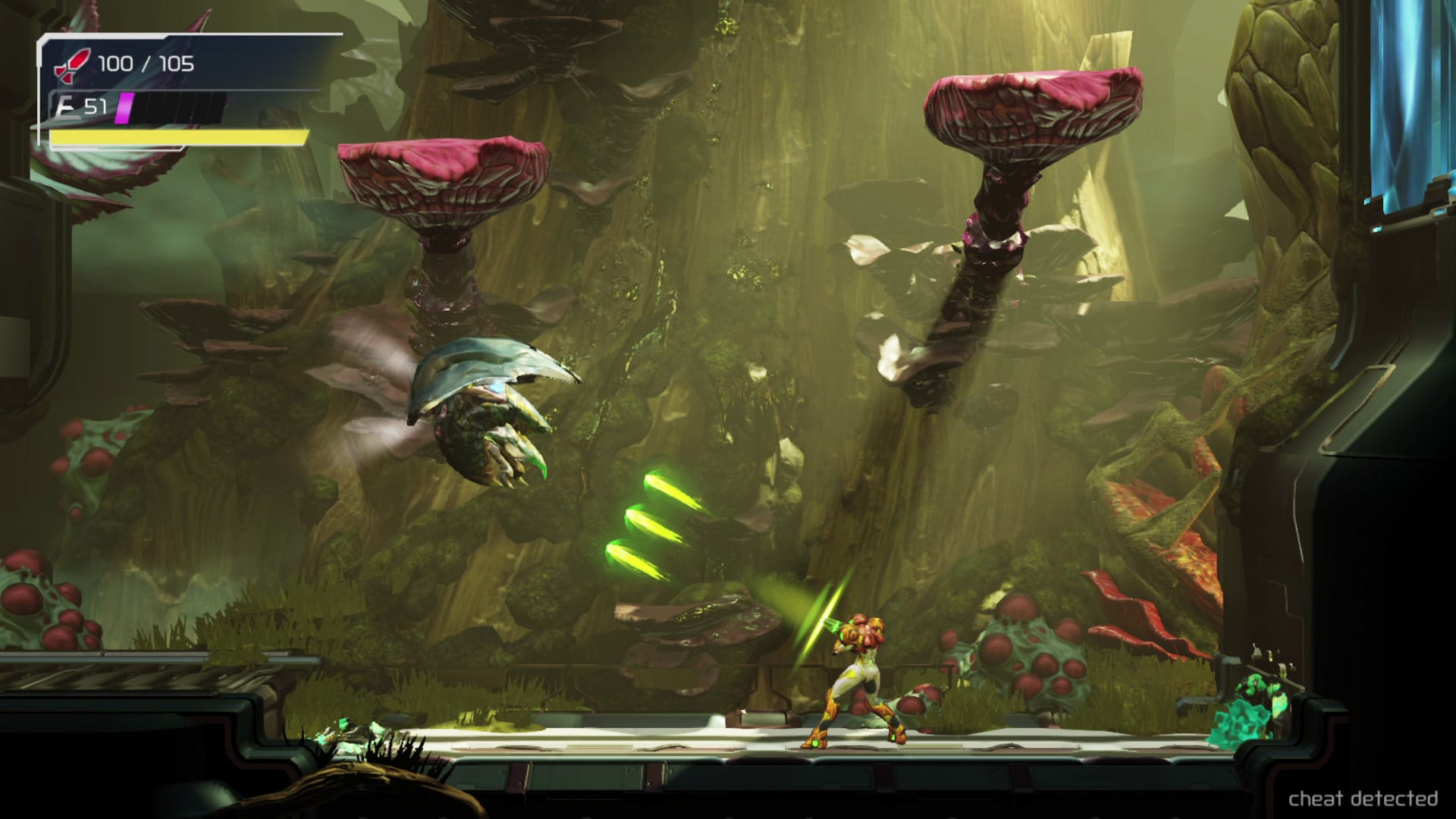
Javthusiast
Banned
That is great timing. My amazon copy is still sealed, bought on impulse. Unsure if I wanna keep it or send it back. Will try the demo and make up my mind.
Liamario
Banned
Bump up the resolution, get some damn anti aliasing and I'd be a happy camper. As it is now, the IQ is very poor.I mean it's not the prettiest game but it's a nice looking side 2.5 game


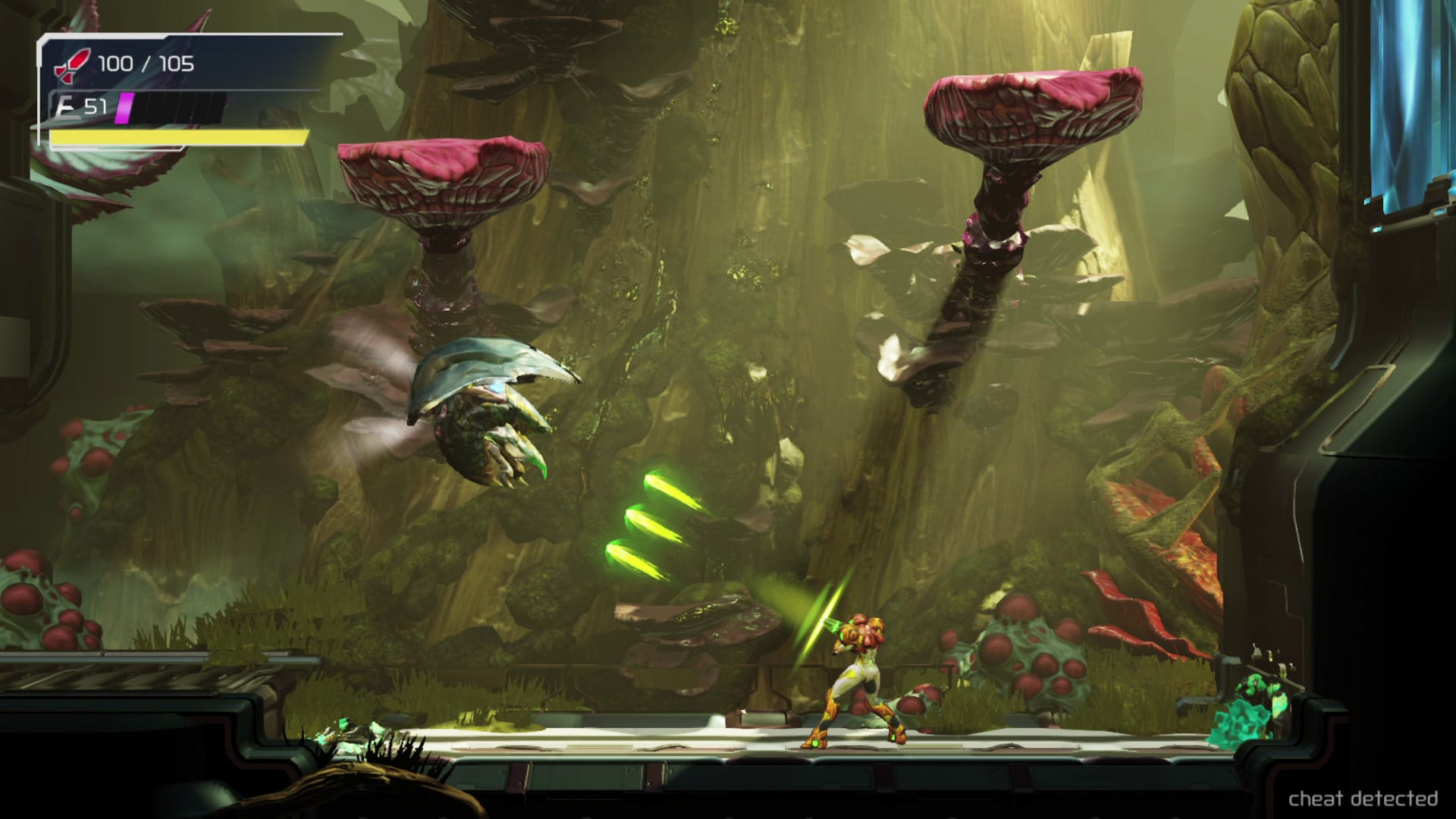
01011001
Banned

Absolute worst-case scenario, I have to change the controls to solve whatever issue arises.
So far it works fantastically.
Granted, I pretty much just started but no REAL issues thus far.
The d-pad mapping looks weird, but it's working the way I want it to.
And if I REALLY wanted to, I can load up X-padder and double down on Left analog functions.
Yuzu only allows 1 config but with Xpadder I could technically set D-pad to analog twice so I can use the D-pad to move AND the left analog to aim.
if you import yuzu.exe to steam you can use steam's controller config, and there you can do a lot more than simple remapping.
I made a setup (this is based on standard button mappings, so if you use this remember to reset your changed settings in Yuzu)
With this setup, as soon as you move the left stick Samus will enter aim lock mode. meaning you can move normally with your Dpad but as soon as you move the left stick you have full analog aiming while standing still!
here is the basic layout

Dpad = movement + 8 Directional aim
L = Sprint (Left Stick Click)
Left Analog Stick = Analog aim + Aim lock
Richt stick = Dpad + RS Click
here are the detailed settings you will have to do on the left analog stick (every single setting needs to be exactly like shown to work properly)

if you set this page up, click on Additional Settings on the bottom right
ADDITIONAL SETTINGS

the "Dead Zone Inner" is exactly set to 500, as is the "Outer Ring Radius", which assures that as soon as you reach the point at which an analog input signal is triggered, it also triggers the aim lock
to get to exactly 500 set it to max first, and then on a controller press left on the dpad 20 times
Last edited:
Knightime_X
Member
Still waiting for the resolution scalerI mean it's not the prettiest game but it's a nice looking side 2.5 game


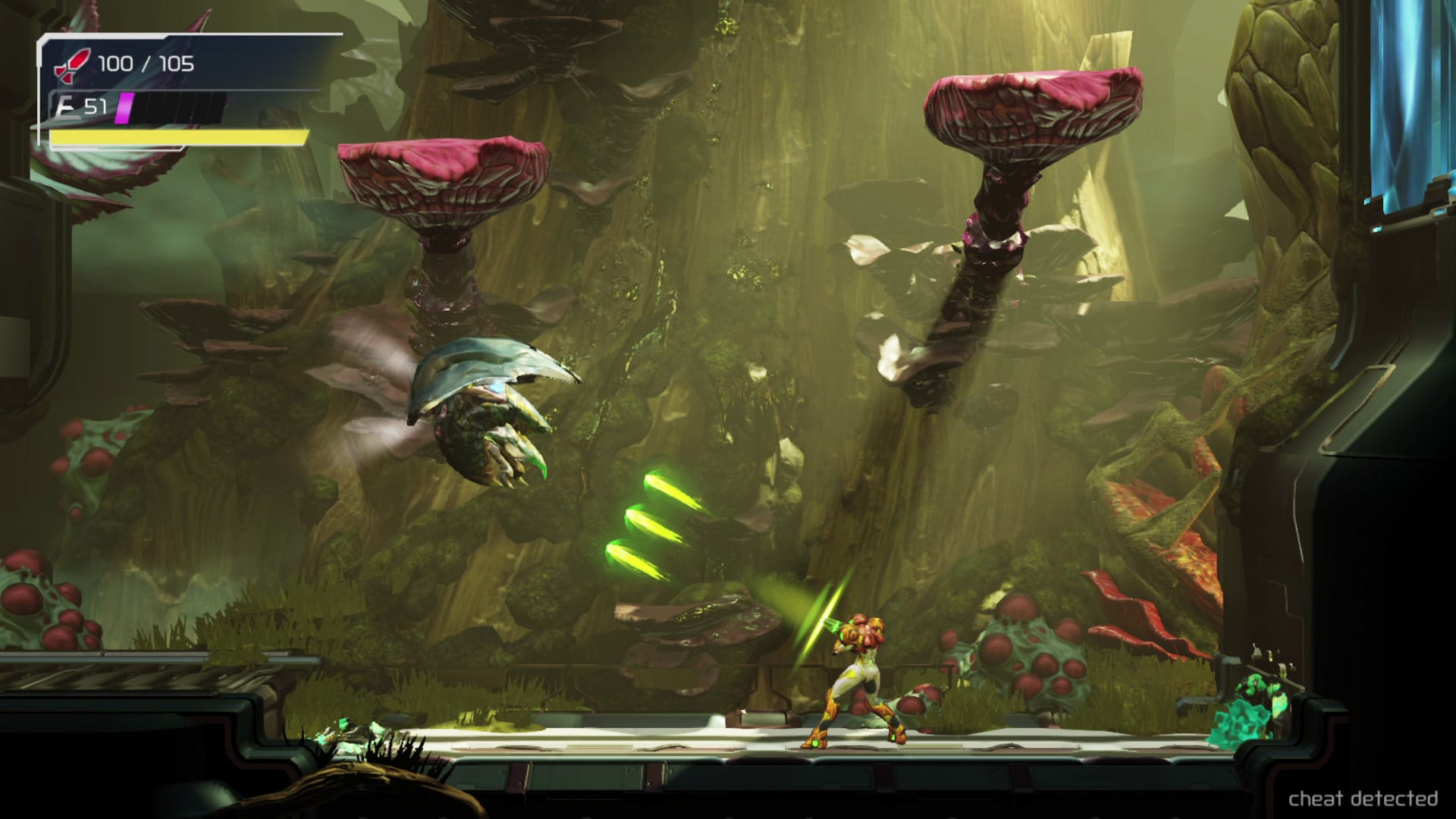
Thanks!if you import yuzu.exe to steam you can use steam's controller config, and there you can do a lot more than simple remapping.
I made a setup (this is based on standard button mappings, so if you use this remember to reset your changed settings in Yuzu)
With this setup, as soon as you move the left stick Samus will enter aim lock mode. meaning you can move normally with your Dpad but as soon as you move the left stick you have full analog aiming while standing still!
here is the basic layout

Dpad = movement + 8 Directional aim
L = Sprint (Left Stick Click)
Left Analog Stick = Analog aim + Aim lock
Richt stick = Dpad + RS Click
here are the detailed settings you will have to do on the left analog stick (every single setting needs to be exactly like shown to work properly)

if you set this page up, click on Additional Settings on the bottom right
ADDITIONAL SETTINGS

the "Dead Zone Inner" is exactly set to 500, as is the "Outer Ring Radius", which assures that as soon as you reach the point at which an analog input signal is triggered, it also triggers the aim lock
to get to exactly 500 set it to max first, and then on a controller press left on the dpad 20 times
I'll explore all available options.
Again, I appreciate the info.
