-
Hey, guest user. Hope you're enjoying NeoGAF! Have you considered registering for an account? Come join us and add your take to the daily discourse.
You are using an out of date browser. It may not display this or other websites correctly.
You should upgrade or use an alternative browser.
You should upgrade or use an alternative browser.
Crysis 2 DirectX11 Tessellation Pack/High Res Texture Pack [Update: released]
- Thread starter BeeDog
- Start date
He doesn't have a DX11 card.RoboPlato said:This is one of my favorite games of the year but I only have the PS3 version so I am living vicariously through all of the screens and videos. Keep 'em coming! Where's my DennisK4 signal when I need it?
-bakalhau-
Member
Saren is Bad
Member
GTX 580 SLI
i2700k 4.5 GHz
Bought and played the game on Xbox before I built this PC. What performance will I get will all this new shit?
i2700k 4.5 GHz
Bought and played the game on Xbox before I built this PC. What performance will I get will all this new shit?
ColonialRaptor
Member
When I get home tonight I'll make some 2560 screens at max settings for yall.
metsallica
Member
I bought this game at launch but was rocking a 6800 GT at the time (rig circa 2003).
I finished my new rig two weeks ago (i7 2600k + GTX 570).
Hell. Yes. These pics and videos have me SALIVATING!
I finished my new rig two weeks ago (i7 2600k + GTX 570).
Hell. Yes. These pics and videos have me SALIVATING!
How About No
Member
ph33nix said:Every time I load the game from Origins it crashes before it even starts. WTF
Are you by chance using RadeonPro or whatever equivalent Nvidia has? If so either turn that off or disable the profile Crysis 2 is using.
How About No said:Are you by chance using RadeonPro or whatever equivalent Nvidia has? If so either turn that off or disable the profile Crysis 2 is using.
Catalyst? Yeah---I actually got the game to load, but now it crashes when I join a game. And I was able to play earlier...I'll try this though
Dreams-Visions
Member
^ Catalyst is fine. Mine quit the first time I booted it, then it was fine every time after.
If you don't see them, it's because you haven't installed the 1.9 patch. Install Origins and start Crysis 2 from there. It will update the game. It's the only way it updates. It's pretty janky like that.
It should be under Graphics and Advanced Graphics.Tom Penny said:I don't get it. Everytime I install DX11 and the texture pack it says I already have them then in the game I don't have any extra options.
If you don't see them, it's because you haven't installed the 1.9 patch. Install Origins and start Crysis 2 from there. It will update the game. It's the only way it updates. It's pretty janky like that.
Takamura-San
Member
Running @50-60 most of the time for me.
Have yet to see any ocean water to see any framerate drop lower than that.
Will post pics on a bit.
Everything on Ultra @1920x1080
Have yet to see any ocean water to see any framerate drop lower than that.
Will post pics on a bit.
Everything on Ultra @1920x1080
MaddenNFL64
Member
Peterthumpa
Member
Anyone with nVidia cards able to play in 3D with DX11 enabled?
Pimpbaa
Member
Pimpbaa said:Damn, everything looks so goddamn nice on ultra but my geforce 460 screams out in pain. Am I getting any of the dx11 effects with everything set to extreme? I know I'm losing POM and tessellation.
Answering partially my own question here, but I am noticing a definite performance increase using dx11 vs dx9 using the same non ultra settings (I get an almost constant 60fps at 1080p with everything on very high). Still not sure if i'm getting any additional effects in dx11 at those settings however.
Gonna have to say it looks better than the BF3 footage for me. The game in DX9 is already better looking then 95% of games even in DX11. Turning on the DX11 makes it the best looking game available imo.Hulud said:Wait...so this game is now making 580s sweat? I can't tell from the videos posted, but is there really more going on graphics-wise than in Battlefield 3?
Not just that but its definatly the best implementation of Tessalation in any game. No game is using it as much as crysis 2.
Hulud said:Wait...so this game is now making 580s sweat? I can't tell from the videos posted, but is there really more going on graphics-wise than in Battlefield 3?
Yep. I was averaging 46 fps during my play earlier with it dipping into the 30s when it got intense.
Tried it. It might have just been the section where I was at, but the difference wasn't mind blowing. Performance was still >60fps with my 2x GTX 570 (though it got down to the low 60s), so there's that.
@ Smokey, I guess that judging by that, I'd expect to drop below 60fps at points as well.
Anyways, the changes are nice, but subtle. The lighting doesn't seem all that much better, which is my biggest gripe with the game. The lighting engine might be technically good, but it's implemented with such poor artistic direction that it really hurts the overall product. In my eyes, BF3 looks a lot better thanks to the lighting alone.
@ Smokey, I guess that judging by that, I'd expect to drop below 60fps at points as well.
Anyways, the changes are nice, but subtle. The lighting doesn't seem all that much better, which is my biggest gripe with the game. The lighting engine might be technically good, but it's implemented with such poor artistic direction that it really hurts the overall product. In my eyes, BF3 looks a lot better thanks to the lighting alone.
Pimpbaa said:Answering partially my own question here, but I am noticing a definite performance increase using dx11 vs dx9 using the same non ultra settings (I get an almost constant 60fps at 1080p with everything on very high). Still not sure if i'm getting any additional effects in dx11 at those settings however.
Was gonna say this as well. DX11 with everything on Extreme runs smoother for me than DX9 used to, and so does DX9.
So, I can run the game decently with everything on Ultra, then I hit stages like Corporate Collapse and the tessellation causes my framerate to go into the teens. With everything on Ultra and "Object" on Extreme, I can maintain a solid capped 30fps. Wish I could control the POM separately from the tessellation.
Takamura-San
Member
I took some Nvidia Surround pics @5760X1080 but i don't know what site will host them 
Anyone knows any alternative?
Anyone knows any alternative?
Smokey said:So what is tessellation on exactly? I thought it was on bricks? Or is that only certain parts? I'm walking through the levels and the bricks look the same. Don't seem to have that depth that they have in those Crytek shots.
Anything on the walls that has extra depth, I think, since POM is only used on the ground.
EDIT: Pretty sure this is tessellated considering my framerate nosedives when I walk through it.

I just played a bit on Extreme with DX11. Assuming everything is the same as Extreme in DX9 and not ratcheted down a notch with there now being a higher setting, they've done a fucking incredible job with optimization. I now get a rock-solid 60fps provided I don't shoot a wall directly in front of me or something. When the game first launched I was getting 45-60fps. And if I run everything on Ultra with "Object" on Extreme, I'm pulling 50fps much of the time. Just crazy stuff considering how good it looks.
Lord-Audie said:I took some Nvidia Surround pics @5760X1080 but i don't know what site will host them
Anyone knows any alternative?
You can use my image hosting site, http://picpar.com
What GPU and res are you at?scitek said:Anything on the walls that has extra depth, I think, since POM is only used on the ground.
I just played a bit on Extreme with DX11. Assuming everything is the same as Extreme in DX9 and not ratcheted down a notch with there now being a higher setting, they've done a fucking incredible job with optimization. I now get a rock-solid 60fps provided I don't shoot a wall directly in front of me or something. When the game first launched I was getting 45-60fps. And if I run everything on Ultra with "Object" on Extreme, I'm pulling 50fps much of the time. Just crazy stuff considering how good it looks.
Stallion Free
Cock Encumbered
Couple more shots:

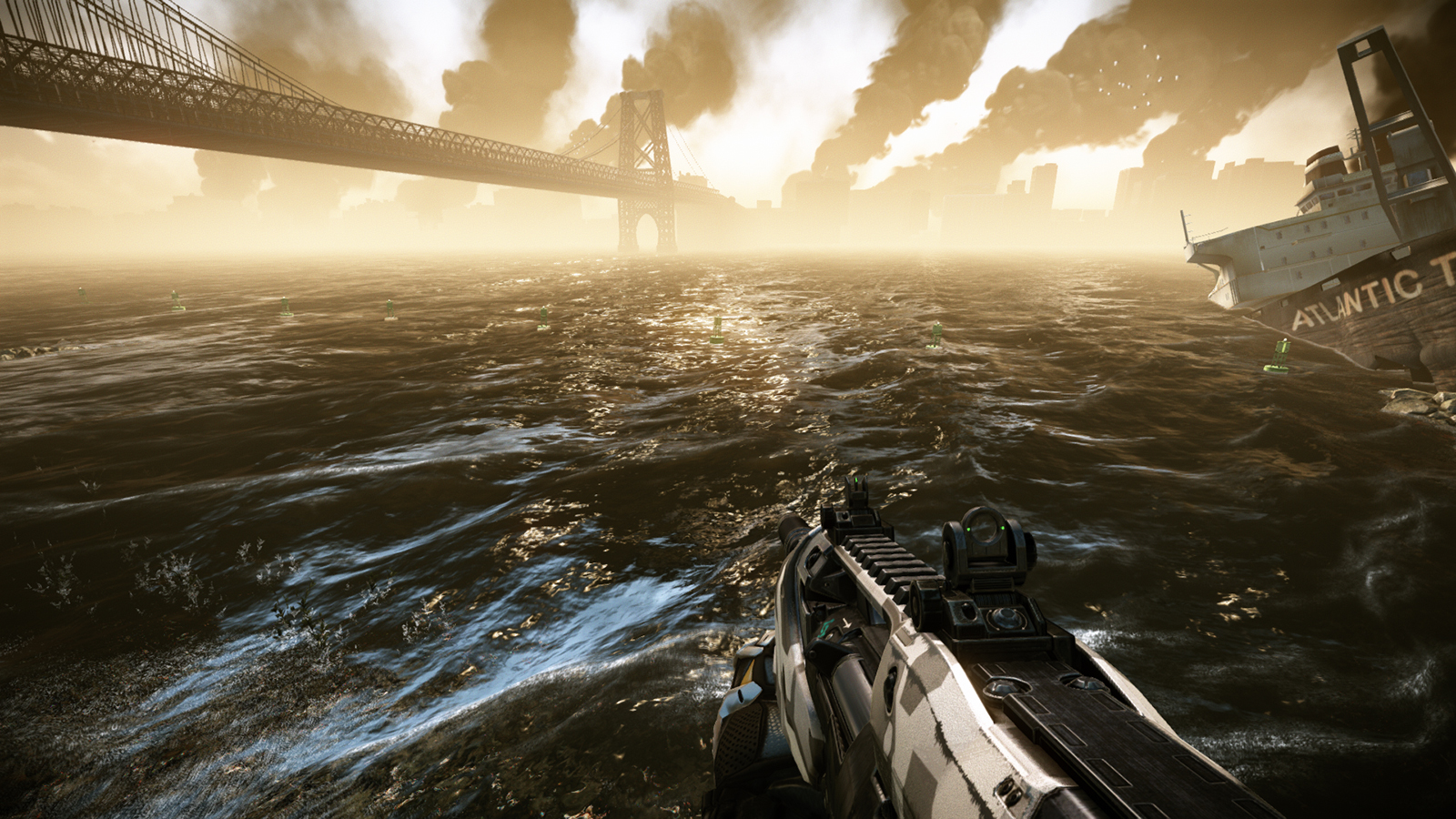



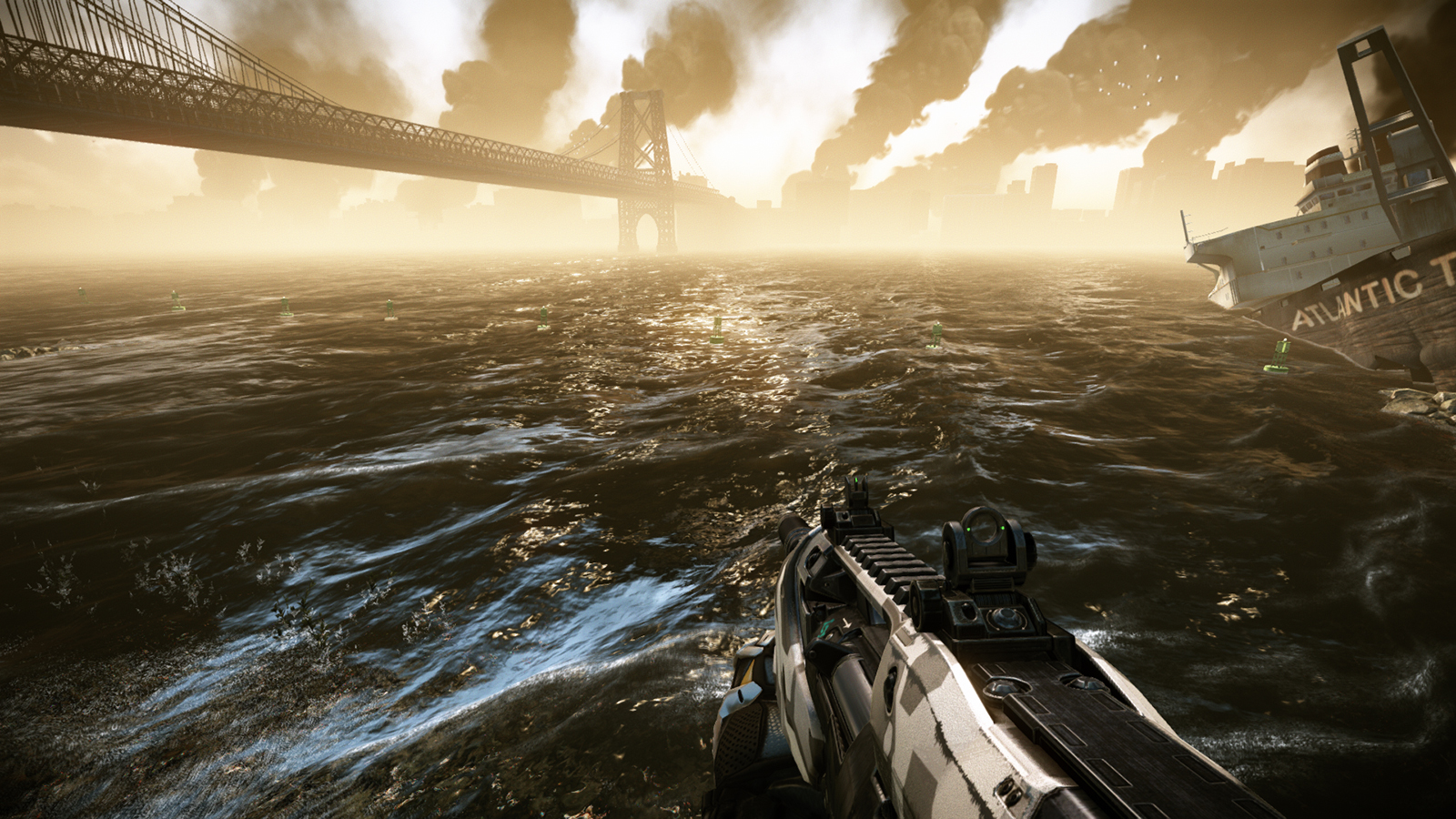


ColonialRaptor said:Why?
I'm not talking shit out my ass... My single 5970 ran the game at about 40 to 45 frames at 2560 before on Extreme, what's so hard to believe about two 6950's in Crossfire running it at 60+? That's not out there at all!
I forgot I posted in this thread : p. There must have been something wrong with my configuration, I can only run this game at about 50+ fps on average with 4.0ghz i7 and 2x6970 even with the latest caps. (2560 res)
Waikis said:I forgot I posted in this thread : p. There must have been something wrong with my configuration, I can only run this game at about 50+ fps on average with 4.0ghz i7 and 2x6970 even with the latest caps. (2560 res)
That doesn't SOUND right.
I have a 580 and I hovered around the 60 fps range, often times higher. This is on Extreme with everything maxed. I'm assuming you're using latest driver? Or could just be the Nvidia money hats.
Stallion Free said:Couple more shots:
http://www.abload.de/img/crysis22011-06-2800-28imeq.jpg[img]
[/QUOTE]
Oh my..
How About No
Member
Smokey said:That doesn't right.
I have a 580 and I hovered around the 60 fps range, often times higher. This is on Extreme with everything maxed. I'm assuming you're using latest driver? Or could just be the Nvidia money hats.
Are you sure you enabled DX11? Object set to Ultra? Your GPU should be weeping.
HomerSimpson-Man
Member
F' me....dat screenshots. :O
Special J said:what kind of anti aliasing is the game using because its causing alot of noise. looks like DLAA.
Cryteks own solutions, postMSAA and edgeAA. There are varying levels of quality and blur (and ghosting).
SapientWolf
Trucker Sexologist
Stallion Free said:Couple more shots:


How About No
Member
Here's some tessellation on a background building (I think it's here anyway)
http://steamcommunity.com/id/Ekamp_008/screenshot/596941142991723559?tab=public
Tessellation on some debris crust
http://steamcommunity.com/id/Ekamp_008/screenshot/596941142991742325/?tab=public
And this I think is just a nice shot, not sure if DX11 attributed to much
http://steamcommunity.com/id/Ekamp_008/screenshot/596941142991734395/?tab=public
http://steamcommunity.com/id/Ekamp_008/screenshot/596941142991723559?tab=public
Tessellation on some debris crust
http://steamcommunity.com/id/Ekamp_008/screenshot/596941142991742325/?tab=public
And this I think is just a nice shot, not sure if DX11 attributed to much
http://steamcommunity.com/id/Ekamp_008/screenshot/596941142991734395/?tab=public
Man! I thought the game looked good on DX9! This shit looks like a movie at times, though it's slaughtering my poor compy! Highest I got was 58 fps and the lowest so far was 20. I can deal with 30+blur but once it gets down to 25 and lower it gets REALLY choppy.
Radeon 6870
Phenom II X4 970
4 gigs RAM
D3DOverrider
Everything set to Ultra. I'm pleased that my computer can still pump out very playable frame rates with everything on like that. I guess all that talk they did about optimization wasn't just fluff!
Radeon 6870
Phenom II X4 970
4 gigs RAM
D3DOverrider
Everything set to Ultra. I'm pleased that my computer can still pump out very playable frame rates with everything on like that. I guess all that talk they did about optimization wasn't just fluff!
How About No said:Are you sure you enabled DX11? Object set to Ultra? Your GPU should be weeping.
In that post I was referring to DX9. The post he was quoting was also referring to Extreme settings (couple days before this patch hit).
After doing a longer test with FRAPS, looks like I average around 44-47 fps with ULTRA and the Hi-Res pack. Here's a couple pics I took just messing around :
Does the new tone mapping really make this much difference? It looks so much better in this shot:

This is the problem I had with CE3 before the update; the lighting didn't seem as 'real' as it did in CE2. It looks like this fixes that.
Also, what the hell is wrong with abload.de? Scitek's pics are loading at around 1kb/s.

This is the problem I had with CE3 before the update; the lighting didn't seem as 'real' as it did in CE2. It looks like this fixes that.
Also, what the hell is wrong with abload.de? Scitek's pics are loading at around 1kb/s.
EatChildren
Currently polling second in Australia's federal election (first in the Gold Coast), this feral may one day be your Bogan King.
Yep. Tone mapping is without a doubt one of the biggest improvements. That coupled with the new shadow system makes for glorious looking environments.
ClovingWestbrook
Banned
For those of you who felt Crysis 1 is more impressive visually than Crysis 2 and had a chance to play with DX11 Crysis 2, do you still feel that way? How much more impressive do you find DX11 C2 than DX9 C2?
SapientWolf
Trucker Sexologist
That new tone mapping is the business.


